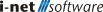{{getMsg('Help_YouAreHere')}}:
/
{{page.title}}
{{page.title}}
{{$root.getMsg("downLoadHelpAsPdf")}}
{{helpModel.downloadHelpPdfDataStatus}}
Data Source Scopes
Scopes are a technical foundation for storing and accessing Data Sources. They determine to which environment and to which users the Data Sources are available.
There are the following Scopes - with their priority from lowest to highest:
-
SYSTEM- Data Sources stored in theSYSTEMScope can be accessed by every instance of i-net Clear Reports running on the same host. They can, however, only be modified by instances of i-net Clear Reports running with system access permissions, e.g. root on UNIX systems.
-
USER- Data Sources in theUSERScope can be accessed and modified by instances of i-net Clear Reports running with the same user, e.g.reportingon UNIX systems.
-
APPLICATION- Data Sources in theAPPLICATIONScope are being stored in the persistence of the i-net Clear Reports server. That means that they are available on all instances of i-net Clear Reports that use the same persistence. Data Sources in this scope have to be set up with permissions on a group level. That means they will be available to a user only if that user is a member of the given group.-
Note: The group All Users includes users that are not authenticated.
-
-
SESSION- Data Sources in theSESSIONScope are available only to the currently logged in user. They have to be created using the API.
-
TEMPORARY- Data Sources in theTEMPORARYScope are available only to the every user. They have to be created using the API.
Note: Newly created, duplicated and imported Data Sources using the Data Source Manager will always be stored in the APPLICATION Scope. The other scopes can only be accessed using the development API or the command line scripts.