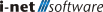Dataview
A data view is a simplified way of accessing complex data. As a non-technical user you will never want to - and never have to - get in touch with the underlying structure of the data. Joining actual database tables can be quite complex but after creating a data view, is no longer necessary. Data views are created by the server administrators using the i-net Designer report designer.
Data views will only show you the data fields that are required for you to create the ad hoc report. They consist of a title, a meaningful description and the fields you can access. Both the description and the data fields are displayed when you select a data view.
You can double-click on a data view to select it and jump to the next page.
Data Type Description
| Numbers | |
| Strings | |
| Date | |
| Date and Time | |
| Time | |
| Boolean - YES / NO | |
| Currency | |
| Binary data - this will be interpreted as an image | |
| any other is unknown |
Upload custom data
Experienced users may have their own CSV data that can not be directly accessed by the server. If this option is enabled for the server, you can upload these files and generate reports with them on-the-fly. The data is temporarily held on the server until the browser is closed or the session has expired.
The custom data upload has to be enabled by the system administration and may be limited to a certain amount of data.