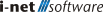Translations in the Cloud
When the server is run with a shared persistence (ie. not the file base persistence) the Translations application will not allow modifying any of the resources. It will however work in any other terms and users can display the current resource values.
The reason for this restriction is that the resources are based up on plugin files that can not be updated when not using the file persistence.
It is still possible to create custom language resources for the plugins and provide them to i-net Clear Reports server instances in the cloud.
Creating language resources locally
To achieve custom language resources a server has to be set up locally with a file persistence - which is the default installation. The server should be configured in as much the way that the cloud based servers are (at least plugins and authentication methods).
Now the custom translation can be done using the Translations application.
Extracting the language resources
When the process is done a backup of the translated resource can be created using the Maintenance / Backup application. After downloading and unpacking the backup .zip file there is a subfolder translations. It contains a number of <plugin name>.translation.zip files.
These ZIP files have to be add to the cloud servers.
Replaying the language resources
It is currently not possible to restore the obtained backup with the maintenance tools on the cloud servers.
It is required to add the <plugin name>.translation.zip files to the servers plugins/translation sub-directory. If the translation sub-directory does not exist, it has to be created first. Depending on the setup the servers administration will have to do it manually or if, e.g. a Docker files is being used - a custom Docker container should be created by adding the ZIP files first.
After restarting the server in the cloud the resources will become available in the user interface.
Note: The process of replaying the language resources has to be repeated for every server based up on the cloud persistence.