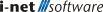Connection States
The remote interface of the i-net CoWork server displays various states depending on the current browsers connection to the server. The following states are
-
Online with WebSocket connection
-
 Online without WebSocket connection
Online without WebSocket connection
-
 Waiting for response
Waiting for response
-
 Offline
Offline
Connection: Online with WebSocket
This is the optimal case. No additional information is being displayed. WebSocket are an optimized way of server-client communication which allows faster updates of the UI.
A WebSocket connection relies on a single, persistent connection to the server. It produces only little overhead and has a reduced latency. The server can send events to the client which allows data being updated in realtime.
Connection: Online without WebSocket
![]() If the browser is not connected using WebSockets, it displays a speedometer icon. It is highly recommended to check components, such as proxies, between the client and the server. Proxies can be configured to allow or disallow WebSocket connections. See the Reverse Proxy Configuration
If the browser is not connected using WebSockets, it displays a speedometer icon. It is highly recommended to check components, such as proxies, between the client and the server. Proxies can be configured to allow or disallow WebSocket connections. See the Reverse Proxy Configuration
Connections without WebSockets are much slower. Every update on the UI requires one connection for a request / response cycle. This produces overhead data and delays. WebSocket connections on the other hand have a persistent connection that can be used to send and receive data over this connection. Also, a server can simply push events without the client actually requesting them - which makes server updates a lot more fluid.
Connection: Waiting for response
![]() The browser has requested data from the server - either with or without WebSocket connection - and waits for the response. A throbber icon is displayed.
The browser has requested data from the server - either with or without WebSocket connection - and waits for the response. A throbber icon is displayed.
Connection: Offline
![]() When the server stops - or the connection is disrupted - the remote interface displays a red icon. The browser will try to reconnect to the server.
When the server stops - or the connection is disrupted - the remote interface displays a red icon. The browser will try to reconnect to the server.
If a browser reload occurs or the website is newly loaded while the server is offline, a dedicated page will be displayed. This page also tries to reconnect to the server.