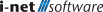{{getMsg('Help_YouAreHere')}}:
/
{{page.title}}
{{page.title}}
{{$root.getMsg("downLoadHelpAsPdf")}}
{{helpModel.downloadHelpPdfDataStatus}}
Commands
CoWork has support for Commands that are answered by a bot. Commands can be used to trigger actions or request information using CoWork. The list of commands is displayed by entering / in the message text input. Additional commands can be added by plugins or using the CoWork Command Task Planner trigger.
Note: Sending a command requires / to be the first character of a new message. Everything after the starting character belongs to the command. A command can not be started from within a message.
| Command | Description |
|---|---|
| / | Displays all available commands |