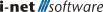Event Log
The event log creates a backlog of component specific incidents that have impact on the i-net CoWork. The log is written as a program readable CSV file in the following format:
DATE,USER ID,USER NAME,EVENT,MESSAGE,DATA,[NODE]
-
DATE: UTC formatted date -
USER IDandUSER NAME: Information about the user who was responsible for emitting the event. Will be left empty if the user was a privileged user, aka the internal system itself. -
EVENT: A unique event name -
MESSAGE: A human readable message about the event -
DATA: Event specific data in the form of a JSON string which requires further processing -
NODE(optional): Where did this event occur. Non-file persistences use a shared persistence and therefore a shared event log. That allows multiple nodes to write into the same log file.
Note: The Event Log is split up into topics which may present different data.
Note: The Event Log web interface only displays up to 1000 entries. If there is more data there, it can be exported using the Task Planner or looked up in the application persistence.
Storage of the Event Log
The Event Log is stored in the application persistence. The event log is being shared across multiple nodes in case of a non-file persistence.
The size of the Event Log is restricted to 10% of the size set for log files - which defaults to 10MB per Event Log file. An Event Log file that reached the specific size will be archived and rotates in accordance to the log file rotation setting. Older archives will be discarded if the Maximum Number of Archives (default is 10) is reached.
Note: The log files and the Event Logs are archived separately from one another and the options set apply to the archive types independently of one another.
Note: If a MongoDB is used as the application persistence, then there is no archiving and only 10% of the set log file size is kept for Event Log data. Regular export using task planning is recommended.