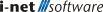Install as Application
Web applications of the i-net CoWork server can be installed as standalone applications into the operating system of the user. That means that they can then be launched from the system just as if they were an ordinary application. Depending on the operating system, the standalone application can be integrated into the Start Menu (Windows), put into the Dock (macOS) or saved onto the desktop or home screen, e.g. on mobile devices.
The installation can be triggered from the user menu of the application and is optionally presented as a note in the application. The note can be disabled permanently using the Hide button.
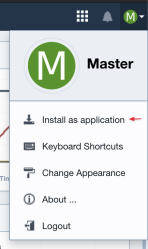
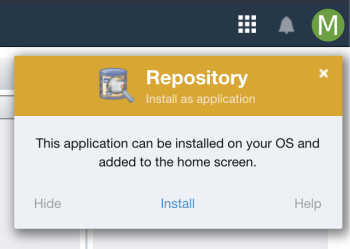
The installation is being done using Progressive Web App technology - or PWA. An application that has been installed into the operating system will then be launched using its own window, without being a tab in a browser, presenting their own icon and title.
The following requirements have to be fulfilled in order to use the PWA installation:
-
A modern browser supporting Progressive Web Apps has to be used. Google Chrome and Microsoft Edge (Chromium) are currently supported on desktop systems.
-
The application is being started using HTTPS with a valid certificate. The certificate must not be self-signed. Using
localhostto access the server also allows access to PWA installation.