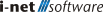- Two-factor authentication can be deactivated for certain server IP addresses.
Two-Factor AuthenticationInactive
The following information is derived from the plugin description.
Two-factor authentication (2FA for short) using Authenticator application, email or security keys, cell phones (NFC, BLE), and other built-in authenticators such as fingerprint or facial recognition is an additional security measure to protect accounts from unauthorized access.
The first factor of authentication is something you know: your password. The second factor, on the other hand, is something you own: your phone, for example. In case of compromising the first factor of an account with 2FA enabled, access can still not be gained. An additional access code is still needed.
This plugin allows you to generate a 2FA access code using an authenticator application, e.g. Google Authenticator app or Apple's Safari Keychain, or have it sent to you via email. Also supported are additional security features of the operating system, e.g. the fingerprint as well as external security keys, e.g. the YubiKey.
Changelog Information
- 2FA emails are now sent to all stored email addresses of the user and not only to the first address.
- A second factor can be made mandatory in the login settings of the server configuration. If there is no second factor set for a user, it is required to be set up after a fresh login.
- Plugin added to support two factor authentication.