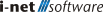Backups
Backups for MeetUp that were previously configured and used in maintenance are no longer compatible. CoWork must be activated again in the configured backup.
It is recommended to create fresh backups before and after each update.
The following information is derived from the plugin description.
Simple and fast communication solution for companies. Enables GDPR-compliant operation through own hosting.
With i-net CoWork, companies have the option of using a GDPR-compliant chat platform in their own company network. All data, messages and attachments remain within the company's own network and can be made securely accessible externally, for example through a VPN connection.
The teams can be structured as desired or based on the departments in the company. Each team (e.g. department) can have its own administrators to allow self-management of the channels. Teams can be public (All users who have permission to access i-net CoWork), or they can be restricted to specific user groups or individuals. Channels are located below teams and initially have the same members. Private channels can be created by team administrators and shared with all or only some members of the team. Organization of information / topics can thus be easily implemented. Communication between 2 users can be done via direct messages. Only the two participating persons have access to these special channels.
By using mentions, which are started with '@', users or also groups can be mentioned. They will receive a notification about the new message in addition to a marker for the message. Using the @all and @online mentions, all users or those logged into i-net CoWork can be mentioned and notified.
Sharing images and files in channels is also possible, as is simple formatting with MarkDown. Attachments can be dragged and dropped or copied and pasted into a message.
i-net CoWork is under continuous development. An integration into maintenance to save messages via backup is already included.
Backups for MeetUp that were previously configured and used in maintenance are no longer compatible. CoWork must be activated again in the configured backup.
It is recommended to create fresh backups before and after each update.
© Copyright 1996 - 2024, i-net software GmbH; All rights Reserved. Imprint