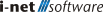- The connections for voice and video calls have been switched from a peer network to centralized control by the CoWork server. This allows multiple participants in a call with lower bandwidth utilization of the clients.
- Attention: The ports and the public NAT address can be configured in the configuration so that calls can be made via the server. Please adjust the settings in the firewalls if necessary.
- The resolution and frame rate of the webcam and shared screens can be changed in the settings.
- Update Bouncy Castle encryption library to FIPS-certified edition. FIPS certification ensures cryptographic modules meet rigorous security standards, enhancing security and trust.
CoWork CallsInactive
The following information is derived from the plugin description.
Make voice and video calls in any CoWork channel.
CoWork calls makes it quick and easy to start and join voice calls. Conferencing and simple screensharing capabilities are available in every channel, including direct messaging channels.
In i-net CoWork, multiple screens and/or windows can be shared simultaneously - even from separate devices without additional voice calls. Furthermore, a user can participate in a conference with multiple clients at the same time.
Raising a hand to gain awareness in a call as well as emoji reactions complete the overall package.
Video and voice Calls, as well as screenshares, are available in all clients that use a modern browser and access i-net CoWork via a valid HTTPS connection. The browsers establish a secure connection among themselves for the transmission of voice and video signals.
Changelog Information
- The area of an active call can be opened in a new window if this function is supported by the browser. This window can be freely positioned and resized.
- During a call, the own participant and those with a video (camera or screen sharing) have a context menu (to be called up with the right mouse button) to control actions. This applies, for example, to switching the camera or microphone on and off. For participants with a video stream, this can be pulled out as an overlay in supported browsers. This overlay can be freely positioned and resized.
- In the user settings, it can be enabled that the own status displays a phone icon on the user's avatar when the user is involved in a call in any channel.
- In the configuration you can set whether the audio and video connections are allowed to go through the public client connections or only through configured TURN servers.
Fixed Bugs
- The CoWork Calls WebAPI ignored the preview mode option that prevents accidental execution of destructive operations.
- Improved the automatic reconnection of calls
- Added option to set TURN servers which are responsible for negotiating audio and video call connections
- The overlay of a call from another channel can now be moved to another corner of the window
- Audio output improved when switching channels: no more interruptions
- Sounds are played when another participant joins or leaves a call or raises the hand (configurable)
- Optionally, the entering or leaving of a participant in a call can be announced by voice ( configurable)
- Audio and video calls are automatically reconnected when the connection to the server is restored, or the page is reloaded by mistake
- In the channel list, the participants of a call are now listed below the channel
- The caller view and the call overlay have been further optimized
- The available reactions within a call can now be defined in the configuration. If all emojis are removed, this feature will also be disabled
- Layout improvements for calls in the Safari browser
Fixed Bugs
- Speech recognition when switching with a call to another channel
- Added support for voice and video calls
- Allow screen share of multiple screens without participating in a voice call
- Added support for muting and leaving calls using the WebAPI