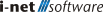- Importing tasks without a name using the WebAPI generates a custom name for these tasks.
- Saving a file with the "Save File" action will no longer save the file with a doubled file extension such as ".pdf.pdf" in case the extension was entered as the file name.
- Email addresses for the Email action now allow placeholders from jobs (such as "{Email}") without giving validation messages that the addresses is not valid.
- Tasks can now be created and marked as "system tasks" which means they are not owned by a specific user and can only be seen and edited by users with configuration and task planner administration privileges. When these tasks run, they run with full privileges.
- The Task Planner action "Email" now allows for rich text entry for the editing step.
- Enable Server Maintenance Mode to stop all internal operations before performing a backup or shutdown. This mode cannot be disabled within the application and requires restarting the server.
Fixed Bugs
- When updating the server to a new version, some result actions would have their conditional execution setting be reset.