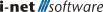Statistics
Shows the current state of some important central components of the server. For this purpose, statistical data is captured throughout its run-time, in order to create statistics about its performance, usage, and load, as well as its services.
Using this data you can analyze how well the system's services are performing and whether there might be bottlenecks.
Restarting the server will not reset the statistics - data from previous server starts is included.
The navigation lists the different areas and, if necessary, sub-areas. A page can have several statistics entries that show the statistical data records as overview, table or chart. If a page has sub pages, the first statistic entry of each sub page is displayed as a summary.
Filter
Optionally, different filters can be set above the statistics entries on the pages. These filters can affect all entries on this page and set a range of records for the entries, such as limiting the data to a specific time range or select a specific user.
Reload
The options menu on each page contains the automatic reload settings. The automatic reload can update the data from the server at the selected refresh rate and updates the statistics entries without having to reload the entire page. By default, the refresh rate is set to 2 minutes. In addition, reloading can be manually triggered as well as the automatic reload can be switched off.
External Linking
Via the options menu it is possible to display all links for embedding the whole page or individual statistic entries in external websites.