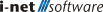Backup / Restore
With a backup of the server data, it is possible to restore the data when necessary. It is recommended to perform a backup on a regular basis.
A backup is bound to the version of the server. Restoring a backup of an older version is possible, but is only recommended for the previous version. If an older version is no longer supported in the restore, the interface acknowledges this with an error.
Create Backup
To create a new backup, click on "Set up a new backup" and activate the tasks that should be included in the backup. A backup task also requires a unique title and the amount of backups to keep.
Limiting the maximum number of saved backups is designed to prevent the backup location from running out of disk space. Values in the range 1-500 can be set. The default value for a new backup is 10.
Note: Older backups will be removed first. If a backup results in an error, the last successful backup will be kept.
Execute Backup
To run a backup click on Execute in the menu of a configured backup.
Download / Restore / Delete Backup
To download, restore or delete a backup, click on one of the executed backups to open it in a separate dialog.
This dialog display the parts pertaining to this executed backup.
Download / Restore
It is possible to download / restore the whole executed backup or only some parts of it. It is possible to select the parts you want to download or restore.
You can additionally upload a zipped backup from your local computer or select a backup from the servers filesystem to circumvent the 2GB upload limit. In that case you have to transfer the backup to your server, e.g. using SSH beforehand.
Delete
With the delete button, the complete executed backup will be deleted. It is not possible to delete only single parts of a backup.
HelpDesk Database
A backup of the HelpDesk database is not included in the program. You can perform this task with an external backup software or with the capabilities of your database management system. For Microsoft SQL Server, e.g. use the command line program SQLCMD.EXE and Windows on-board applications.