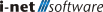Available data fields
The following is an overview of the fields/objects per trigger that can be evaluated and/or set via JavaScript. The tables show how the field can be used in the JavaScript code:
-
Read: means that this value can be read.
-
Write: means that this value will be written back to the data, thus changing the user or ticket. It should be noted that all values that are written must be a string in the form
'<value>'.
The following outlines the fields for the corresponding JavaScript triggers:
Note: If fields are set that cannot be written, there is no error. However, their set value will not be included in the user or ticket data. Especially for the trigger Auto-email sent, this is nevertheless relevant, because setting new fields makes them available to the auto-email as well.
New request email arrived
The following fields are available when a new email is received for which a ticket is yet to be created. The configuration of a JavaScript trigger file is required for this.
| Field Name | Context | Access Type | Note | |
|---|---|---|---|---|
abteilung |
User | Write | User field | |
aufid |
User | Write | Ticket number: if the trigger sets the aufid or if another aufid is found afterwards, then this email is assigned to the ticket and all further changes of this trigger are ignored. It is then an existing ticket and the Trigger for the emails received for existing tickets does the work. |
|
auftrag |
Ticket | Write | Inquiry text of the ticket | |
auftragfrei1 |
Ticket | Write | Free field 1 of the Ticket | |
auftragfrei2 |
Ticket | Write | Free field 2 of the Ticket | |
auftragfrei3 |
Ticket | Write | Free field 3 of the Ticket | |
auftragfrei4 |
Ticket | Write | Free field 4 of the Ticket | |
auftragfrei5 |
Ticket | Write | Free field 5 of the Ticket | |
auftragfrei6 |
Ticket | Write | Free field 6 of the Ticket | |
auftragfrei7 |
Ticket | Write | Free field 7 of the Ticket | |
benutzerfrei1 |
User | Write | Free field 1 of the User | |
benutzerfrei2 |
User | Write | Free field 2 of the User | |
benutzerfrei3 |
User | Write | Free field 3 of the User | |
benutzerfrei4 |
User | Write | Free field 4 of the User | |
benutzerfrei5 |
User | Write | Free field 5 of the User | |
benutzerfrei6 |
User | Write | Free field 6 of the User | |
benutzerklasse |
User | Write | Name of a User Class from the configuration to be assigned to the user | |
betreff |
Ticket | Write | Category name of the ticket | |
computername |
User | Write | User field | |
deadlinezeit |
User | Write | Deadline of the ticket in the format dd.MM.yy, HH:mm, MM/dd/yy, HH:mm a or dd/MM/yyy, HH:mm, with a date that is maximum 60 days in the future liegt |
|
derbetreff |
Ticket | Read | Ticket subject, which can be overwritten with subject. |
|
emaileingang |
Ticket | Read | Incoming mailbox for this ticket | |
gebbezeichnung |
User | Write | Location/Customer of the user | |
itilbezeichnung |
Ticket | Write | Value of the ITIL status of the ticket | |
kennung |
Ticket | Write | Ticket field | |
klassifizierung |
Ticket | Write | Classification display name | |
kostenstelle |
User | Write | User field | |
locale |
User | Read | Short form of the user's language setting. Possible values de, en, or xx (default). |
|
nachname |
User | Write | Last name of the user | |
newuser |
User | Write | Boolean true if the user is to be created | |
pribezeichnung |
Ticket | Schreiben | Display name of the priority | |
priid |
Ticket | Write | Ticket priority | |
resanwesend |
Ticket | Read | Boolean true if the request was made during the set workingtime of the resource | |
resbezeichnung |
Ticket | Write | Name of the resource of the ticket | |
resbezeichnungstart |
Ticket | Write | Alternatively: start sequence of the name of the resource of the ticket | |
sender |
Write | Sender email address | ||
status |
Ticket | Read | Ticket status number | |
subject |
Write | Subject coming from the email | ||
telefon |
User | Write | User field | |
wvzeit |
Ticket | Write | Time of resubmission of the ticket with the format dd.MM.yy, HH:mm, MM/dd/yy, HH:mm a or dd/MM/yyy, HH:mm, with a date that is not more than 60 days in the future. |
|
vorname |
User | Write | User first name | |
zimmer |
User | Write | User field | |
foreign key |
Write | Key from remote system | ||
local key |
Write | Key/TicketID from this system | ||
X-Mailer |
Write | User field | ||
#<NAME> |
Read | Header fields of the read email | ||
suppressaction |
Write | Can be set to suppress reactions to the email. The following values can be used: | ||
| automails | Automatic emails to users, resources or dispatchers are suppressed. | |||
| errormails | Automatic emails to the sender about errors, e.g. "no reactivation possible"/"creation of new tickets not possible", are suppressed. | |||
| actions | Changes to status, reactivation, set unread, etc., and fields are suppressed. The e-mail is recorded only as an editing step. This option does not prevent the creation of new tickets. | |||
| all | All previously mentioned reactions are suppressed. | |||
New answer email arrived
The following fields are available when an email is received for which a ticket already exists. The configuration of a JavaScript trigger file is required for this.
| Field Name | Context | Access Type | Note | |
|---|---|---|---|---|
abteilung |
User | Write | User field | |
auftrag |
Ticket | Write | Inquiry text of the ticket | |
auftragfrei1 |
Ticket | Write | Free field 1 of the Ticket | |
auftragfrei2 |
Ticket | Write | Free field 2 of the Ticket | |
auftragfrei3 |
Ticket | Write | Free field 3 of the Ticket | |
auftragfrei4 |
Ticket | Write | Free field 4 of the Ticket | |
auftragfrei5 |
Ticket | Write | Free field 5 of the Ticket | |
auftragfrei6 |
Ticket | Write | Free field 6 of the Ticket | |
auftragfrei7 |
Ticket | Write | Free field 7 of the Ticket | |
benutzerfrei1 |
User | Write | Free field 1 of the User | |
benutzerfrei2 |
User | Write | Free field 2 of the User | |
benutzerfrei3 |
User | Write | Free field 3 of the User | |
benutzerfrei4 |
User | Write | Free field 4 of the User | |
benutzerfrei5 |
User | Write | Free field 5 of the User | |
benutzerfrei6 |
User | Write | Free field 6 of the User | |
benutzerklasse |
User | Write | Name of a User Class from the configuration to be assigned to the user | |
betreff |
Ticket | Write | Category name of the ticket | |
computername |
User | Write | User field | |
deadlinezeit |
User | Write | Deadline of the ticket in the format dd.MM.yy, HH:mm, MM/dd/yy, HH:mm a or dd/MM/yyy, HH:mm, with a date that is maximum 60 days in the future liegt |
|
derbetreff |
Ticket | Read | Ticket subject, der it subject überschrieben werden kann. |
|
emaileingang |
Ticket | Read | Incoming mailbox for this ticket | |
gebbezeichnung |
User | Write | Location/Customer of the user | |
itilbezeichnung |
Ticket | Write | Value of the ITIL status of the ticket | |
isdispatched |
Ticket | Read | Boolean true if the ticket was dispatched | |
kennung |
Ticket | Write | Ticket field | |
klassifizierung |
Ticket | Write | Classification display name | |
kostenstelle |
User | Write | User field | |
letzterbearbeiter |
Ticket | Read | Display name of the user who last edited the ticket | |
locale |
User | Read | Short form of the user's language setting. Possible values de, en, or xx (default). |
|
nachname |
User | Write | Last name of the user | |
pribezeichnung |
Ticket | Schreiben | Display name of the priority | |
priid |
Ticket | Write | Ticket priority | |
resanwesend |
Tickets | Read | Boolean true if the request was made during the set workingtime of the resource | |
resbezeichnung |
Ticket | Write | Name of the resource of the ticket | |
sender |
Write | Sender email address | ||
status |
Ticket | Write | Ticket status number. Only writable if the ticket is authorized. | |
statusbezeichnung |
Ticket | Write | Status name of the ticket. Only writable if the ticket is authorized | |
resbezeichnungstart |
Ticket | Write | Alternativ: Startsequenz des Namens der Ressource des Tickets | |
subject |
Write | Subject coming from the email | ||
telefon |
User | Write | User field | |
useremail |
User | Write | Email address of the user | |
username |
User | Read | User short name | |
vorname |
User | Write | User first name | |
wvzeit |
Ticket | Write | Time of resubmission of the ticket with the format dd.MM.yy, HH:mm, MM/dd/yy, HH:mm a or dd/MM/yyy, HH:mm, with a date that is not more than 60 days in the future. |
|
zimmer |
User | Write | User field | |
suppressaction |
Write | Can be set to suppress reactions to the email. The following values can be used: | ||
| automails | Automatic emails to users, resources or dispatchers are suppressed. | |||
| errormails | Automatic emails to the sender about errors, e.g. "no reactivation possible"/"creation of new tickets not possible", are suppressed. | |||
| actions | Changes to status, reactivation, set unread, etc., and fields are suppressed. The e-mail is recorded only as an editing step. This option does not prevent the creation of new tickets. | |||
| all | All previously mentioned reactions are suppressed. | |||
Auto-email sent
This trigger is called whenever emails can be sent. So also often after one of the other JavaScript triggers. All fields that are passed to this trigger can be changed, but are no longer written back to the master data, either user or ticket.
Data that is changed in this trigger only affects the email to be sent. All fields are available to the email as placeholders in the format {<fieldname>}.
| Field Name | Context | Note |
|---|---|---|
abteilung |
User | User field |
adresse |
User | User field |
anfragedatum |
Ticket | Ticket request time |
anfragedatumgmt |
Ticket | Ticket request time in GMT |
aufid |
Ticket | Ticket-Nummer |
aufidxxx |
Ticket | Ticket number in the form needed in the email subject for later referencing. |
auftrag |
Ticket | Inquiry text of the ticket |
auftragfrei1 |
Ticket | Free field 1 of the Ticket |
auftragfrei2 |
Ticket | Free field 2 of the Ticket |
auftragfrei3 |
Ticket | Free field 3 of the Ticket |
auftragfrei4 |
Ticket | Free field 4 of the Ticket |
auftragfrei5 |
Ticket | Free field 5 of the Ticket |
auftragfrei6 |
Ticket | Free field 6 of the Ticket |
auftragfrei7 |
Ticket | Free field 7 of the Ticket |
bearbeitungsdatum |
Ticket | Time of the last ticket change |
benutzerfrei1 |
User | Free field 1 of the User |
benutzerfrei2 |
User | Free field 2 of the User |
benutzerfrei3 |
User | Free field 3 of the User |
benutzerfrei4 |
User | Free field 4 of the User |
benutzerfrei5 |
User | Free field 5 of the User |
benutzerklasse |
User | User field |
betreff |
Ticket | Category name of the ticket |
computername |
User | User field |
date |
Ticket | Current Date |
deadlinezeit |
User | Deadline of the ticket in the format dd.MM.yy, HH:mm, MM/dd/yy, HH:mm a or dd/MM/yyy, HH:mm, with a date that is maximum 60 days in the future liegt |
derbetreff |
Ticket | Ticket subject |
dispatcher |
Ticket | Display name of the ticket dispatcher |
dispatcherusr |
Ticket | Username of the ticket dispatcher |
email |
Ticket | Email address of the responsible resource |
e-mail absender |
Sender email address | |
e-mail bcc |
BCC Field of the email | |
e-mail cc |
CC Field of the email | |
e-mail disp |
Ticket dispatcher email address | |
e-mail empfaenger |
To Field of the email | |
emaileingang |
Ticket | Incoming mailbox for this ticket |
firma |
User | User field |
gebbezeichnung |
User | Location/Customer of the user |
info |
||
isdispatched |
Ticket | Boolean true if the ticket was dispatched |
itilbezeichnung |
Ticket | Value of the ITIL status of the ticket |
kennung |
Ticket | Ticket field |
klassifizierung |
Ticket | Classification display name |
klassifizierunginfo |
Ticket | Classification description |
kostenstelle |
User | User field |
letzterbearbeiter |
Ticket | Display name of the user who last edited the tick |
locale |
User | Short form of the user's language setting. Possible values de, en, or xx (default). |
logo |
Ticket | Logo-Bild-Datei |
mailtodispatcher |
List of dispatcher email addresses. Either from the configuration, if they are entered there, or determined from the user data. | |
nachname |
User | Last name of the user |
name absender |
Display name of the sender of the email in the From field. | |
pribezeichnung |
Ticket | Display name of the priority |
priid |
Ticket | Ticket priority |
producer |
Email address of the user, der den Trigger ausgelöst hat | |
resanwesend |
Tickets | Boolean true if the request was made during the set workingtime of the resource |
resbezeichnung |
Tickets | Name of the resource of the ticket |
resmsgtext |
User | |
sendattachments |
Boolean true if file attachments should be sent with the email | |
status |
Ticket | Status value of the ticket |
statusbezeichnung |
Ticket | Status name of the ticket |
subtemplatesortorder |
Sort order of editing steps when output via subtemplate placeholder |
|
telefon |
User | User field |
templatelanguage |
short name, e.g. de, en for the language of the e-mail template |
|
templatename |
Name of the email template, e.g. authorize.html, consisting of name and send format. |
|
templateset |
Email-Template Set to be used | |
the message |
Contains the message that will be sent to the original sender in case of an error when reading emails. | |
time |
Ticket | Current time |
totyp |
Email sending type | |
typdescription |
Specified description of the executed action to be considered together with totype. |
|
useremail |
User | Email address of the user |
username |
User | User short name |
vorname |
User | User first name |
wvzeit |
Ticket | Time of resubmission of the ticket |
zimmer |
User | User field |
User manually created a ticket
The following fields are available when a user creates a new ticket via the ticket application. The configuration of a JavaScript trigger file is required for this.
| Field Name | Context | Access Type | Note | |
|---|---|---|---|---|
abteilung |
User | Read | User field | |
benutzerklasse |
User | Read | User field | |
betreff |
Ticket | Write | Category name of the ticket | |
bunfeld1 |
Ticket | Write | Free field 1 of the Ticket | |
bunfeld2 |
Ticket | Write | Free field 2 of the Ticket | |
bunfeld3 |
Ticket | Write | Free field 3 of the Ticket | |
bunfeld4 |
Ticket | Write | Free field 4 of the Ticket | |
bunfeld5 |
Ticket | Write | Free field 5 of the Ticket | |
bunfeld6 |
Ticket | Write | Free field 6 of the Ticket | |
bunfeld7 |
Ticket | Write | Free field 7 of the Ticket | |
computername |
User | Read | User field | |
derbetreff |
Ticket | Write | Ticket subject | |
email |
User | Read | Email address of the user | |
frei1 |
User | Read | Free field 1 of the User | |
frei2 |
User | Read | Free field 2 of the User | |
frei3 |
User | Read | Free field 3 of the User | |
frei4 |
User | Read | Free field 4 of the User | |
frei5 |
User | Read | Free field 5 of the User | |
gebbezeichnung |
User | Read | Location/Customer of the user | |
itilbezeichnung |
Ticket | Write | Value of the ITIL status of the ticket | |
kennung |
Ticket | Write | Ticket field | |
klassifizierung |
Ticket | Read | Classification display name | |
kostenstelle |
User | Read | User field | |
nachname |
User | Read | Last name of the user | |
pribezeichnung |
Ticket | Write | Display name of the priority | |
resbezeichnung |
Ticket | Write | Name of the resource of the ticket | |
sprid |
User | Read | Short form of the user's language setting. Possible values de, en, or xx (default). |
|
telefon |
User | Read | User field | |
useremail |
User | Read | Email address of the user | |
username |
User | Read | User short name | |
zimmer |
User | Read | User field | |
suppressaction |
Write | Can be set to suppress automails when a new ticket is manually created. The following value must be used: | ||
| automails | Automatic emails to resources or dispatchers are suppressed. | |||
Ticket status changed and ITIL process changed
The two triggers provide the possibility of reading, not modifying, ticket and user data. They also do not modify the contents of the auto-email. Read fields can be used for logical operations.
Note: Both triggers are executed only on authorized tickets.
Note: The trigger "Ticket status changed" requires that the getStatus method (see here) has been defined in the trigger and contains the status of the ticket that is being changed.
| Field Name | Context | Access Type | Note |
|---|---|---|---|
aufid |
Ticket | Read | Ticket number |
benutzerklasse |
User | Read | User field |
betreff |
Ticket | Lesen | Category name of the ticket |
e-mail empfaenger |
Write | To Field of the email | |
gebbezeichnung |
User | Read | Location/Customer of the user |
itilbezeichnung |
Ticket | Read | Value of the ITIL status of the ticket |
klassifizierung |
Ticket | Read | Classification display name |
pribezeichnung |
Ticket | Read | Display name of the priority |
priid |
Ticket | Read | Ticket priority |
resbezeichnung |
Tickets | Read | Name of the resource of the ticket |
sprid| User |
Read | Short form of the user's language setting. Possible values de, en, or xx (default). |
|
status |
Ticket | Read | Status value of the ticket |
templatelanguage |
Write | short name, e.g. de, en for the language of the e-mail template |
|
templatename |
Write | Name of the email template, e.g. authorize.html, consisting of name and send format. |
|
templateset |
Write | Email-Template Set to be used | |
useremail |
User | Read | Email address of the user |
username |
User | Read | User short name |