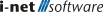Quick Tickets
Quick Tickets are templates to handle routine tasks, e.g. "forgot password". They can either be created as new tickets or applied to existing tickets. Quick Tickets are used to automatically pre-populate ticket fields and perform a sequence of ticket actions. Frequently recurring, identical requests can thus be processed conveniently and efficiently.
Quick Tickets flexibly allow a combination of directly setting properties as well as execute further ticket actions just after the Quick Ticket has been applied.
Structuring
Quick Tickets are grouped into folders to provide a good overview. The folder structure can be nested as desired and is also available in the Tickets application.
Thus, Quick Tickets are individually adapted to the company's processes and can be easily found and used by the supporters.
Permissions
Quick Tickets are only available to users with supporter or dispatcher permissions on a ticket. So, it is possible for users with write access in a resource or with write permission on all tickets to apply a Quick Ticket.
Configuration
The configuration overview consists of the folder structure where you can navigate and select the existing Quick Tickets for editing. Quick Tickets that are no longer needed are deleted here as well.
Creating new Quick Tickets as well as new folders is done using the corresponding buttons in the header area of the page.