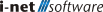{{getMsg('Help_YouAreHere')}}:
/
{{page.title}}
{{page.title}}
{{$root.getMsg("downLoadHelpAsPdf")}}
{{helpModel.downloadHelpPdfDataStatus}}
Migration Information
- The email header "Auto-Submitted:auto-generated" is no longer detected as auto-reply, like it has been in 25.4. To restore that behavior (even tough it violates RFC 3834), go to configuration->receive email->Headers for detecting auto-emails and add an entry for header Auto-Submitted auto-generated.
- Ticket view for unread tickets: As unread tickets are no longer related to the status of the ticket, a view cannot search for unread tickets using a search expression. The previous view for unread tickets will no longer work, a new view "Unread Tickets" was added. If a view must find only unread tickets, then it has to depend on the view "Unread Tickets".
- SQL queries are no longer supported for the ticket field "identifier". Use a different or newly created field instead.
Tickets and Assets
- Ticket components such as triggers will now check the ticket permissions of the task's owner. This means that if you happen to have any Task Planner tasks whose owner does not have access to certain resources, for example, then ticket change triggers will no longer fire for any tickets in these resources, and ticket series will no longer include these tickets, etc. In this case, we recommend either granting ticket privileges to the owner of the tasks or converting the task to be a "system task" by editing its settings - this causes the task to be run with full privileges and the components will therefore again work for any ticket.
Microsoft Teams
- Your old "incoming webhooks" need to be migrated to the new workflow-based "incoming webhooks". Create the new webhooks in Teams under "Workflows" and replace your current URLs with the new ones.
Plugin Changes
- In the configuration dialogs for priority and status, sorting the list by name or ID/value can be selected.
- The
ticketandstepWeb API responses contain additional*_displaykeys and values for attributes and fields that have a different display value, e.g. for resources. - Sub resources are always shown with its parent resource. This also applies to the ticket search.
- Data filterns in Adhoc dataviews for tickets supports operators such as "starts with" or "ends with".
- Placeholder in Auto-Emails has been slightly changed.
- "workflow" is no longer set.
- "resmsgtext" is no longer set.
- "letzterbearbeiter" no longer returns a value when that user was deleted.
- Removed function "getValueModification" for reports as it had no effect.
- The headers for detecting automatic email responses can now be configured more precisely.
- Added new AI-powered text rewrite to the ticketlist text editor
- The classification and handling of tickets as read/unread has been improved.
- The "Unread" state is now independent of the status. This means that tickets can be marked as read/unread in any status (requests, closed tickets).
- Individual processing steps can be marked as read/unread. This makes it easier to see which new changes a ticket contains.
- Tickets and processing steps are marked as "read" with a delay (configurable), so that the user can recognize the new changes to the ticket.
- Supporters and endusers have their independent marking as read/unread. Thus, changes can mark a ticket as unread for the enduser and/or for the supporter, supporter/enduser can "read" these changes independently of each other.
- Tickets can be marked as read/unread in the tickets application at the touch of a button.
- In ticket actions, you can configure whether an action marks a step as unread.
- SQL-Queries for selectable options in fields are now configured in the configuration category of the corresponding field (ticket, user, asset). Dynamic values from the query can be combined with static values. Can now configure a query for any custom field with type "Selectable Values".
- Users can search for unread tickets using the tag:
Tags:"Unread". - Add list of bundled secondary tickets to the WebAPI response of ticket information using field
bundledSecondaryTicketIds - The WebAPI list of ticket steps also contains secondary ticket steps with their originating ticket IDs.
Fixed Bugs
- The ticket search filter
Tags:"Read-Only Permission"andTags:"Read and Write Permission"has only considered the resource memberships and not the permissionsRead All TicketsandEdit All Tickets. - Setting the datafield "suppressaction" in the javascript trigger for new tickets via email no longer affects emails for existing tickets.
- Adding multiple categories in one step no longer results in corrupt categories.
- Saving categories in configuration no longer removes the empty option from the list of selectable categories.
- Forwarding tickets to other resources without changing the ticket status now also leaves the read/unread information unchanged.
- The placeholder "{subtemplatelaststep}" in auto emails returns the latest processing step.
- A corrupted value of email accounts in configuration no longer disrupts the start of the server.
Security Fixes
- Blocks the execution of *.rpt files in tickets.
Forms
- The label of fields can be hidden in a way that it still reserves it's space and the field stays flush.
- When adding new fields to a form, the "Inquiry text" is additionally displayed.
- Can set default values for formatted text (html).
- Values of hidden fields can be included in inquiry text of the ticket.
- Can add optical design elements to a form: texts, horizontal line, images, empty line and links.
- Added a new submit type "Notify Task Planner" for forms. When a form with this type is submitted, it notifies the Task Planner plugin with the entered data instead of creating or modifying a ticket. This enables forms to be used as triggers for automated task plans.
- Fields can now be displayed normally, hidden, or readonly.
- For conditions on ticket status, can now use operators (<, <=, >=, >) to cover a range of status.
- Can place a hidden ticket field for ticket owner in public forms.
- Custom fields of forms, which will be included in the inquiry or action text, have a better formatting in the ticket.
Fixed Bugs
- No more error message about missing mandatory fields when applying a form on a ticket and the form includes the denoted field.
- The "mandatory field" setting for fields of type attachments is now taken into account.
- Deactivated forms are filtered out of the ticket list forms dropdown and are no longer able to be executed.
- A field's default value is correctly applied when the field is initially hidden but shown later.
Inventory
- New adhoc data template showing assets with related tickets.
- There is a new Task Planner series called "Assets" which lets you loop over your assets with a given search filter and run automated tasks with placeholder values filled for each asset.
- There is a new Task Planner action called "Add Affected Asset" which allows adding an asset to a given ticket.
Processes
Fixed Bugs
- Fixed Error "JSON Data produces NULL value" when opening or starting a process from previous version.
Tickets
- The behavior and display of the unread information of a ticket has been improved:
- Whether a ticket is read or unread is independent of the status of the ticket.
- A ticket, regardless of its status, can be marked as unread or read at any time from the ticket or via a selection in the list of tickets.
- A distinction is made between a supporter and an end user; end users can now read a ticket independently of the supporter, can recognize changes by the unread mark and can mark a ticket as read/unread for themselves.
- Individual editing steps are marked as read/unread.
- This is indicated by a colored bar on the left-hand side of the conversation and in the timeline.
- Only parts of a ticket can be marked as unread. For this purpose, there is the "Set ticket unread from here" action on a conversation step. This action marks the current and all newer steps as unread and then leaves the ticket.
- If a new unread step is added to a ticket during processing, this is indicated by a note at the top. Clicking on the note scrolls the view upwards.
- For actions, you can set in the configuration whether the action sets the unread marker for supporters and/or end users when applied. Specially defined actions therefore also allow you to control whether a ticket is unread.
- If a ticket is opened, it is marked as read after 5 seconds if write access to the ticket exists.
- Editing tickets from the list (deleting them directly, performing ticket actions on multiple tickets) marks the selected tickets as read as soon as the action is performed.
- When applying the "Forward" and "Authorize" actions in an open ticket, you can also select whether the ticket should be left after the action. For newly created tickets, there is also the option of not opening the ticket at all after authorization.
- Multiple new optional AI features added - they become active when connecting the i-net HelpDesk to an AI provider, whether an external one such as the EU-centric Mistral or an locally running LLM hosted in Ollama.
- AI Ticket Summary Feature: when in a ticket, there is a new toolbar button to ask your AI provider to summarize the entire ticket for you. This can be additionally customized in the Configuration.
- AI Answer Suggestion: when answering an email step, there is a new button in the editing step for asking the AI provider to suggest an answer to this email. To do so, the knowledge base and/or similar previous emails are searched and provided to the AI as context. This can be set up in the Configuration.
- AI Rewrite Assistant: when in the ticket editor, after selecting text, you can choose to rewrite or improve the tone, the spelling, and/or the grammar of the text. This can be customized in the Configuration.
Fixed Bugs
- Action "Unterschreiben" is no longer possible for closed or deleted tickets.
- When summarizing tickets, bundled tickets were not included when supporters were running the summary.
- Tickets were no longer set as read if the processing of the ticket had already been started in the initial 5 seconds.
Tickets and Assets
- Added a new "Add Ticket Sharing" action that allows supporters to grant read or write access to tickets for specific users and groups. The action can be used in task plans to automatically share tickets with other users or groups when certain conditions are met.
- Added two new ticket filter types: "Created" and "Last Modified". These allow filtering tickets by their creation date or last modification date, for a time period in the past.
- Added 4 additional longer date period options for filtering date fields.
- Added a new trigger type "Form Trigger" that can start a task plan when a form of submit type "Notify Task Planner" is submitted. The trigger can be configured to react to any form or only to a specific form.
- Added the ability to enter "time spent" on actions that are applied using the Task Planner action "Apply Ticket Action". This field also allows for placeholders.
- Ticket Change Triggers which are set to trigger on either "any ticket change" or when a ticket is "in a status" will no longer trigger on simple changes of whether a ticket is unread or not.
- Added ticket filter type: "Read status" which allows filtering tickets by their status of whether they are read or unread.
- The Task Planner action "Apply Ticket Action" now allows for rich text entry for the editing step.
- Ticket components such as triggers will now check the ticket permissions of the task's owner. This means that if you happen to have any Task Planner tasks whose owner does not have access to certain resources, for example, then ticket change triggers will no longer fire for any tickets in these resources, and ticket series will no longer include these tickets, etc. In this case, we recommend either granting ticket privileges to the owner of the tasks or converting the task to be a "system task" by editing its settings - this causes the task to be run with full privileges and the components will therefore again work for any ticket.
Fixed Bugs
- Improved resource display of sub-resources in trigger conditions or actions by displaying their paths.
- Fixed the process trigger not firing for "Reaching activity" if the activity was the starting activity of the process.
- Placeholders in formula jobs were not replaced if the values were empty.
- Empty values in selectable fields were sometimes not correctly checked in ticket filter conditions.
- The initial default values of ticket fields were not correctly applied to the ticket filter.
- Leaving the subject field empty for an Apply Ticket Action email action would cause the task to fail.
- Setting a ticket's resource to the same resource as before could cause the Set Ticket Field action to fail.
- Using a placeholder for a category in the Set Ticket Field action could lead to an error.
- Newly created ticket fields and user fields were not immediately visible in the task planner field selection dropdown until the server was restarted.
Ad Hoc
- The uploading of *.xlsx files is supported.
- Columns of type time are supported.
- Method getColumn() from class com.inet.report.adhoc.server.api.dataview.DataFilter.DataFilterEntry has been renamed to getColumnKey()
- The "Plotly Javascript" library that was used to render charts has been replaced by "Apache ECharts".
- Chart theme settings no longer support underline font style for the title.
- Public API's class DataField has been moved from package "com.inet.report.adhoc.server.api.renderer.chart.model" to "com.inet.report.adhoc.server.api.renderer".
- The size of the margins depends on the selected paper format, in order to ensure better display, especially for small formats.
- Added predefined dataviews returning the data for users and groups of the product.
- Added support for AI assistance.
AI
- Added a model dropdown list for the three primary providers (OpenAI, Gemini, and Claude) to the provider configuration in order to make it easier to choose your desired AI model.
- New AI Provider option: Azure OpenAI
- New OAuth Token option for hosting local LLMs via Ollama with authentication.
- Added support for streaming APIs, providing chunked output as it arrives from the AI Provider.
- Added support for function calling, providing the ability to provide the AI with tools it can call to fulfill its tasks.
- Added support for MCP clients either via npm or python. These can be set in the Configuration by system administrators and they can be provided to the AI when sending requests - caution is advised in the usage of MCP clients.
- New AI Provider Type "custom" which makes it possible to provide any OpenAI-compatible endpoint to connect to.
CoWork Calls
- Double-click in the call area to switch between full screen and normal display, if supported by the browser.
Drive
Fixed Bugs
- Files that were moved out of a user's home directory did not allow access to other users according to their permissions in the destination folder.
i-net Designer
Fixed Bugs
- In single-page mode, it was not always possible to scroll to the next page using the mouse wheel while previewing a report. This issue could be resolved by temporarily switching to design view and back again.
Mail Support
Fixed Bugs
- Signed S/MIME emails with content type
application/pkcs7-mime; smime-type=signed-data; name="smime.p7m"are now read correctly.
Microsoft Teams
- Added support for the new workflow-based "incoming webhooks".
Microsoft Word Document (.docx)
Fixed Bugs
- Reading color values from DOCX produced an error.
PAM Authentication
Fixed Bugs
- Multiple LDAP servers can now be used as additional authentication sources, not just as fallbacks.
Passkeys Authentication
- If support for passkeys is not available in the current context, setting the focus in the user login field does not result in an error.
PDF Parser
Fixed Bugs
- PDF file was not displayed correctly due to incorrect scaling and clipping of the SMask
- The setting for the visibility of annotations is taken from the PDF file.
PDF Viewer
- Document rotation has been added. Use the rotation icon in the toolbar to turn the entire document counterclockwise.
Remote GUI
- The tinymce library has been replaced by another, newer library.
Reporting
- The weblog datasource driver allows the selection of folders from the drive that contain
*.logand*.csvfiles. These can be used in the Ad Hoc application, for example. - Bubble and Scatter charts supports the
Name Fieldsetting now. - For the PDF export format, the standard PDF file version has been increased from 1.4 to 1.7.
- Added support for Basic, Bearer and OAuth authorization for JSON, XML and Weblog data sources retrieved from HTTP(S) endpoints.
- The weblog datasource now attempts to detect units from the second line of CSV files when commonly known units are used. This enhancement supports compatibility with the
CSV File Structure Reporting Format (ESS-DIVE)specification. - Export format "Email" supports vertical alignment of the text now.
Fixed Bugs
- Dynamic NULL values in formulas were not recognized as type NULL, which is why the generated SQL incorrectly returned
... = nullinstead of... is null. - In pie charts the Name Field was not used.
- The text interpretation
HTML (advanced)can, under rare circumstances, write only partial data or data from the next records if aKeep Togetherflag of a section or area has switched the rendering to a new page. - Several compliance and validation issues in the PDF/UA-2 export format, detected by the veraPDF tool, have been fixed.
- A StackOverflowError occurred in the XLS export format when there were more than 65,536 rows without interrupting groups in the detail area.
Security Fixes
- The security check to block unknown data sources (when the
Allow unknown Data Sourcesoption is disabled) did not work for non-JDBC data sources.
Server Printing
Fixed Bugs
- Fixed error when creating new groups
System Core
Fixed Bugs
- Fixed incorrect clipping
- Performance optimization of alpha masks
Task Planner
- Importing tasks without a name using the WebAPI generates a custom name for these tasks.
- Saving a file with the "Save File" action will no longer save the file with a doubled file extension such as ".pdf.pdf" in case the extension was entered as the file name.
- Email addresses for the Email action now allow placeholders from jobs (such as "{Email}") without giving validation messages that the addresses is not valid.
- Tasks can now be created and marked as "system tasks" which means they are not owned by a specific user and can only be seen and edited by users with configuration and task planner administration privileges. When these tasks run, they run with full privileges.
- The Task Planner action "Email" now allows for rich text entry for the editing step.
- Enable Server Maintenance Mode to stop all internal operations before performing a backup or shutdown. This mode cannot be disabled within the application and requires restarting the server.
Fixed Bugs
- When updating the server to a new version, some result actions would have their conditional execution setting be reset.
Users and Groups
Fixed Bugs
- Groups could only be deleted if you had allowed the deletion of users in the configuration.
Web API
- Added
.searchfor some Web API endpoints so that users can request a list of search tags that can be used with the search query, e.g. for Users and Groups.