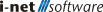Alte Daten Löschen
Tickets
Wenn Sie Tickets mit bestimmten Inhalten löschen wollen, dann öffnen Sie die Tickets Anwendung und:
-
ermitteln die betreffenden Tickets anhand der Suche;
-
führen eine Mehrfachmarkierung der gefundenen Tickets durch und
-
löschen alle Tickets.
Die Tickets besitzen jetzt den Status Gelöscht und können in diesem Dialog nun auch physikalisch aus der HelpDesk-Datenbank entfernt werden.
Ungenutzte Benutzerkonten
Beachten Sie, dass Sie unter Umständen zuerst die Tickets dieser Benutzer löschen müssen, bevor Sie die nicht mehr benötigten Konten entfernen können. Das ist unter anderem der Fall, wenn ein Bereich ausgegliedert wurde, Sie die Benutzer nicht mehr in der i-net HelpDesk Benutzerverwaltung sehen möchten, ein Löschen aber nicht möglich ist, da diese Benutzer über Tickets (erledigte oder offene) verfügen.
Importierte Benutzer bzw. Assets
Wichtig: Damit das Entfernen der Datensätze möglich ist, muss zwingend der Name der zugrunde liegenden Import-Definition existieren.
Deaktivierte 'Ort'-Einträge
Deaktivierte Einträge für 'Ort/Kunde' können gelöscht werden.
Dabei werden Benutzer und Assets, die diesem deaktiviertem Eintrag zugewiesen sind, auf den jeweiligen Standardwert für 'Ort/Kunde' zurückgesetzt.
Artikel aus der Wissensbasis, die in diesem deaktivierten Eintrag veröffentlicht sind, werden auf 'In Bearbeitung' zurückgesetzt.
Ungenutzte 'Ort'-Einträge
Einträge für 'Ort/Kunde' können nur gelöscht werden, wenn es dazu keine Benutzer/Assets/Artikel mehr gibt.
Anlagen ohne Referenzen
Der i-net HelpDesk verwaltet Anlagen zu Tickets und Assets in seiner Datenbank. Gespeichert werden die Dateien weiterhin im Dateisystem, im Verzeichnis der i-net HelpDesk-Anwendungsdaten, allerdings codiert. Verwalten bedeutet, dass die Datenbank jeweils die Referenz einer Anlage zu einem oder mehreren Tickets bzw. Assets beinhaltet. Löscht man ein Ticket oder ein Asset, werden auch dessen Anlagen gelöscht (so die jeweilige Anlage in keinem anderen Ticket oder Asset referenziert wird).
Ein Backup der i-net HelpDesk-Datenbank kann jedoch dazu führen, dass auf der Festplatte neuere codierte Anlagen liegen, die der ältere Stand der Datenbank nicht kennt. Diese verwaisten Anlagen werden hiermit gelöscht.
Referenzen auf fehlende Anlagen
Anlagen zu Tickets und Assets werden in der Datenbank verwaltet, aber weiterhin auf der Festplatte im Verzeichnis der Anwendungsdaten codiert gespeichert (siehe dazu auch den vorigen Punkt). Löscht man nun auf der Festplatte direkt Dateien, dann besitzt die Verwaltung darüber keine Kenntnis. Im i-net HelpDesk werden die Anlagen als weiterhin verfügbar angezeigt. Beim Versuch des Öffnens informiert eine Box, dass die Anlage auf dem Server gelöscht wurde. Die Referenz(en) in Tickets und Assets auf nicht mehr vorhandene Anlagen können Sie hier beseitigen.
Archivierte Assets
Im Inventar können Assets zwar gelöscht werden, diese werden damit aber nur archiviert. Somit können Assets, die später erneut benötigt werden, wiederhergestellt werden. In der Wartung ist es jedoch möglich, diese archivierten Assets vollständig aus dem Bestand und aus der Datenbank zu entfernen.
Mit der Vorschau-Funktion können Sie im Vorfeld überprüfen, welche Assets entfernt werden.
Hinweis: Es gibt keinen zusätzlichen Filter. Es werden also alle Assets, die als archiviert markiert sind, aus der Datenbank gelöscht.