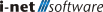{{getMsg('Help_YouAreHere')}}:
/
{{page.title}}
{{page.title}}
{{$root.getMsg("downLoadHelpAsPdf")}}
{{helpModel.downloadHelpPdfDataStatus}}
Ticket Fields
The Ticket Fields contain all clearly delimited data stored in a ticket. The configuration of the user fields allows administrative users to customize and extend this list.
The table lists all fields that have already been set. A distinction can be made between predefined and user-defined fields.
-
Predefined: This field is predefined by the system. The type of the field cannot be changed and the field cannot be deleted.
-
User-defined: A field created by the administrator. All settings can be made here and these fields can also be deleted again.
-
Note: Please note that all saved data for this field will be lost when deleting or changing the data type. Values stored for this field in processes, quick tickets and task planning will also be lost.
-
Note: The
Custom1-7fields are a special case. Although they are user-defined and can change their data type, they are created automatically and cannot be deleted.
-
The field entries in the list display additional information for a better overview. This includes the description of a field, whether it is user-defined - via icon and additional note - and whether it is hidden or only visible to Supporters.
New fields are created using the Create new field button. The editing is done via double-click or via the menu button of a field line.