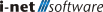Update Notes (Linux)
Please note the following hints for an update installation under Linux.
Required version of i-net HelpDesk for an update
-
i-net HelpDesk server: Prerequisite for an update is an i-net HelpDesk version 21.10 or newer.
-
Desktop Application for Supporters: The i-net HelpDesk Server does not support the Desktop Application anymore. Starting version 24.4 you have a fully featured Tickets Application. Using PWA technology, you can use the Tickets application is if it was installed on your desktop,
-
Mobile Clients: The mobile client is superseded by the Tickets Application as well. Again, using PWA technology, you can use the Tickets application as if it were a near native application.
Preparing the Update
The setup updates the existing database of i-net HelpDesk. Make sure that there is an up-to-date backup of the i-net HelpDesk database!
Important: Create a backup in the Maintenance application. This will not contain the i-net HelpDesk database.
Will email templates, reports, add-ons be preserved?
Yes, your changes will be retained.
Note: Add-ons were a proprietary extension option for the Supporter desktop application up to version 23.10. These are now also obsolete.
Update procedure
Download the update here: https://beta.inetsoftware.de/en/i-net-helpdesk/download/
Important: Stop the i-net HelpDesk server before updating.
Recommendation: Temporarily stop your antivirus software (if any) for the time of the update.
The update consists of two parts. First, the installation of the files and secondly, the setup in the browser with the help of a wizard.
Now start the update, either via graphical package manager or console (recommended). A graphical package manager has the disadvantage that after copying the files often cannot open the browser. This is because the package managers run the installation via a background process, and no graphical environments or programs can be started from there.
You can use the following commands on the console - even in a graphical environment 1) to install i-net HelpDesk:
# Debian basierte Systeme (Debian, Ubuntu, Mint) dpkg -i helpdesk-x.x.xxx.xxx.deb # RPM (dnf) basierte Systeme (Fedora, CentOS) dnf install -y helpdesk-x.x.xxx.xxx.rpm # RPM (yum) basierte Systeme (older Fedora, CentOS) yum install -y helpdesk-x.x.xxx.xxx.rpm
Important: i-net HelpDesk is now installed into the directory /usr/share/i-net-helpdesk.
Update procedure (Part 2: Setup)
As soon as the first part is finished, either a browser window opens with the further setup or you have to do this manually. For this, please follow the output of the installation program or its description.
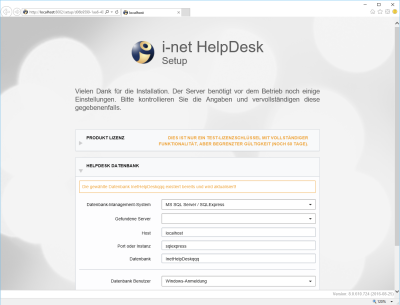
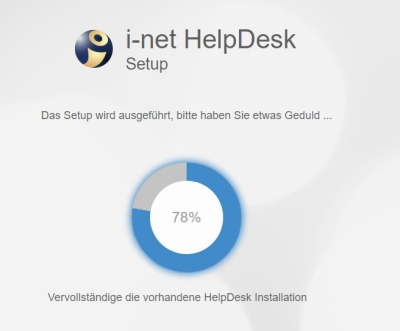
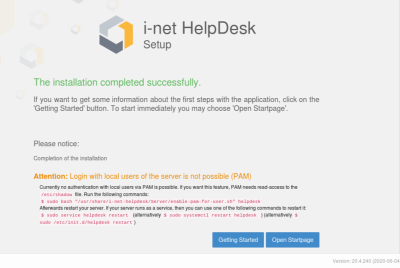
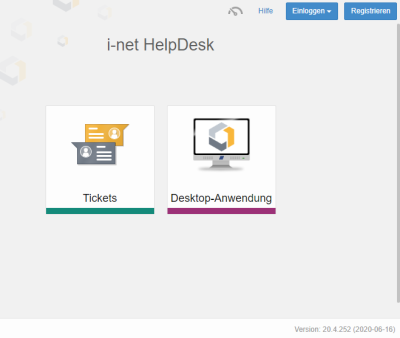
Known issues and tips
The following covers a few pitfalls for the update.
Linux authentication - possible errors during authentication
The i-net HelpDesk server uses the integrated Jetty web server to handle the authentication mechanism of the respective Linux system. The normal Linux authentication is provided by PAM (Pluggable Authentication Modules).
For more details, please refer to the "Authentication methods after installation" help on the i-net HelpDesk home page http://servername/.
Backup and restore
If i-net HelpDesk server and database are running in the same virtual environment, then regular snapshots of the virtual machine are the best solution.
The following points should be considered when i-net HelpDesk server and database are to be backed up individually.
-
i-net HelpDesk database: You have to realize the backup via the respective DBMS.
-
i-net HelpDesk configuration: For this purpose, there is the application Maintenance:
i-net HelpDesk Home > Maintenance > Backup / Restore > New Backup. -
In the "Available Tasks" it is strongly recommended to at least activate the checkbox "Current configuration".
-
Via Task Planner, backups can also be performed automatically.