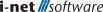Master Password
If no Login URL, application server with active authentication system or other authentication provider is available, the user can log into the Remote-Interface using a master password that is defined by the administrator. The master password should have been defined during setup or has to be set with the first access to the Remote-Interface. It needs to be at least 8 characters long, and it has to be confirmed a second time, to avoid typos.
The Master Password login authenticates the user into an administrative "Master" user account. This Master user account has access to every function in the i-net HelpDesk server. The Master Password should therefore be kept secret. The account can be secured with an additional 2FA factor, but it can not have additional login mechanisms, such as Token Authentication, assigned.
For added security, you may hide the Master Login from the login methods in the login form, e.g. on the start page. To use the Master Login, call the following URL on your server: <SERVER>/login/master.
Important: The Master Password is set for the whole server and is independent of the current configuration! Which means setting it within the current configuration is setting for all other configurations, too.
Important: For security reasons, when removing the Master Login from the list of login providers, the file remotelogin.xml is also deleted. This way, no one can leverage a left over master login on the server.
Important: This provider is still available even if not configured as a login provider, e.g. due to being set up using a remotelogin.xml file, stored in the program directory. It can be called the URL: <SERVER>/login/master.