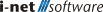File System Persistence
The File System persistence is the default persistence of the i-net HelpDesk server. There is no further configuration required. The persistence will be stored in the filesystem depending on the operating system:
-
Windows: C:/ProgramData/i-net software
-
Linux: %USER_HOME%/.i-net software
-
macOS: %USER_HOME%/.i-net software
The persistence can be moved to another file location using the Maintenance Module if needed.
Note: The File System persistence can only be used with a single server and must not be shared with another instance.
Server Configuration / Preferences
The server configuration is not being stored in the File System backed persistence. Depending on which user runs the server, the preferences are stored in the following places: