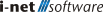{{getMsg('Help_YouAreHere')}}:
/
{{page.title}}
{{page.title}}
{{$root.getMsg("downLoadHelpAsPdf")}}
{{helpModel.downloadHelpPdfDataStatus}}
Microsoft Teams
The Microsoft Teams Task Planner action allows to define a "Card" and send it to a Teams channel. The action requires that the incoming webhook to a channel is set up by an administrative users using the configuration.
A Teams "Card" consists of a title and a subtitle. It can additionally contain a number of buttons that allow to navigation to given links.
The following options are available to configure the Microsoft Teams action:
-
Incoming Webhook Connection: The connection that was set up in the configuration.
-
Title: The title of the card
-
Subtitle: Additional text of the card
-
Action Button: A selection of
Action LinkorNone.-
Button Label: The text on the button of an
Action Link -
Button URL: The address to open when clicking the
Action Link -
It is possible to define multiple buttons. The last button is
None.
-
Note: The Microsoft Teams action does not support sending file results.
Note: The Title and Subtitle support MarkDown, e.g. *italic*, **bold**, [i-net software GmbH](https://www.inetsoftware.de)