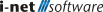Job
A job is the actual worker of a task and will usually return some kind of result. A task can have an arbitrary number of jobs, even none. They will be executed one after the other, but not in a pre-defined order. The execution of the task will be stopped if and as soon as any job fails.
The result data of a job can be a number of different types, see Action for details. An icon in the right bottom corner of the Task Planner web interface → Job panel displays the available result types.
Conditions
Some jobs can be configured with conditions. They will be used by every action and will influence the presentation of the results to the end user. For example: a report without data may not need to be sent via email or saved to the hard disk.
Conditions are available from the menu of a job.

The option Execution Qualification becomes available for all Actions when a condition is set. The selected Qualification will determine whether an Action is going to be executed or if a result will be skipped. See Action for details.