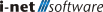ITIL
The configuration of all available ITIL types is done in a shared dialog. Hereby you have an overview of all already defined types when defining new types. ITIL types can be filtered with the help of the search. The creation of new ITIL types is done via the corresponding button at the end of the dialog. Here it must already be decided which process type the new ITIL type will have.
Existing ITIL types can be edited via double click or menu. In addition, ITIL types are deleted via menu when they are no longer needed.
Note: Editing the ITIL types requires the user to have the permission Define ITIL Types.
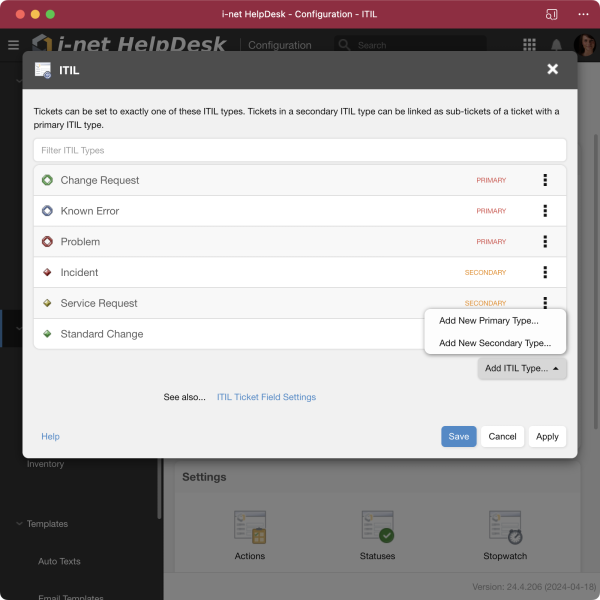
Configuration
The configuration of the ITIL types is basically identical at first:
-
Name: The name of the ITIL type.
-
Information: A description of the purpose of use for this ITIL type.
-
Icon: An icon to be displayed for this ITIL type.
-
Restrictions: Definition of users and groups that have access to this ITIL type.
The ITIL-Primary process type also defines a checkbox that controls when ITIL-Secondary-typed tickets should be closed.
-
Auto-close connected secondary tickets when primary ticket closes.