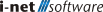Knowledgebase
The Knowledgebase is an optional extension for the tickets editing dialog.
-
The extension can be added by users with the Knowledgebase permission.
-
Articles matching the ticket request are searched for and displayed in the Knowledgebase extension.
-
Alternatively, articles can be found via search term in the extension.
-
The found articles or the entire knowledge base can be opened.
-
Only articles that the user has access to are taken into account for the search
Example: There are known issues during production process that can occur from time to time. This issue and its solution is well documented in the Knowledgebase, using distinctive and descriptive terms. The Knowledgebase entry is available for all users.
When another incident happens and an end user writes a new ticket using some of the keywords, the Knowledgebase article is found and displayed to the user. The user does not have to write the ticket anymore, since a solution is already available.
Fuzzy search
Searching for tickets in the Knowledgebase takes the subject and the request text of the currently opened ticket into account and matches each given word against the title, problem- and solution description of entries in the Knowledgebase.
The following rules apply for the fuzzy search:
-
Single character words are ignored
-
Words with less than four characters have to match in full
-
Words with more than four characters match it starts with a word from the search term
Results of the search are prioritized by the amount of matches of searched words.