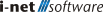Links
Linking tickets is possible in different ways and is displayed in the Links ticket extension. Depending on the permissions of a resource member or dispatcher, they can link tickets by bundling, free linking or ITIL linking.
Bundle Ticket
The Bundle Ticket group displays tickets that have been bundled with each other. Both the master ticket and the sub-tickets list each other in the extension. Clicking on the ticket link will open the original ticket.
Note: However, tickets can only be unbundled in the master ticket linking list by clicking the linking icon to the right of the respective entry.
Direct linking
The Direct Linking group displays tickets that have been linked by a resource member. New links are created by users with the allowed ticket action Link Ticket.
After clicking on the + to add a link, a dialog opens in which the corresponding ticket can be found via ticket search. The search options of the ticket search are available here for the search. One or more tickets can be selected for linking in the list below the search. The action Link with ticket... is used to link the tickets. Here you can select how the tickets are to be linked:
-
Link selected Tickets in Ticket #A: The ticket selected from the list is linked in the original ticket A
-
Link Tickets #A and selected Tickets to Each Other: The selected tickets and the original ticket link to each other
-
Link Ticket #A in selected Tickets: The original ticket will be linked in the selected tickets
Note: The creator of a link needs the access permissions to both tickets and ticket action link tickets must be allowed.
ITIL Linking
In the groups Primary ITIL ticket and Secondary ITIL tickets ITIL-related links are displayed. These illustrate the dependencies between the work packages. The following applies:
-
A ticket with a primary ITIL type, e.g. Problem, can be linked to any number of tickets with secondary ITIL types.
Figuratively speaking: A work package can be linked to any number of sub-steps.
-
A ticket with the secondary ITIL type, e.g. Incident, can only be linked to one ticket with the primary ITIL type.
Figuratively speaking: A sub-step must belong to exactly one work package.
-
No tickets with a primary type can be linked to another primary type ticket. This also applies to the secondary type.
-
Secondary types that are linked to a Primary type cannot start a process. Similarly, no ticket that is in a process can be linked as a secondary ITIL type.
-
Tickets linked as primary or secondary type cannot be bundled as slave ticket. Similarly, tickets bundled as slaves cannot be linked.
Note: The ticket action Change ITIL must be allowed for the supporter in both tickets to be linked in order to create or remove links. Different permissions may exist if the tickets are in different resources.