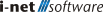Ticket Sharing
The Ticket Sharing feature allows supporter users to grant access to tickets for other users who may not have had access otherwise. This is useful, for example, when one supporter wants to temporarily provide access to a ticket for another supporter. To modify the access permissions of a ticket, a supporter user must have the "Modify Sharing" ("Freigaben ändern") ticket action enabled by a user manager.
Once granted the permission to modify sharing options, a button is available in the top-level action area of a ticket. This button is also visible to supporter users who have been granted access to the ticket, allowing them to view the sharing permissions. The button displays the number of users and groups the ticket is shared with.

In the Ticket Sharing dialog, users and groups can be added to determine who the ticket is shared with. The "Users and Groups" permission is required to add new users or groups. Without this permission, only existing permissions can be modified. By default, newly added permissions grant "Read Access," but this can be changed to "Read and Write Access" in the subsequent step. The option to remove access from a ticket is also available in the options menu. Any changes made to the Ticket Sharing settings take effect immediately, and an editing step is recorded in the ticket for transparency.

For improved clarity, the "Ticket Share" column can be displayed in the ticket list. This column can be used for sorting and indicates the number of users and groups the ticket is shared with, if any.
Additionally, there is a dedicated view "Shared with me" that shows the tickets for which the current user has been granted viewing permissions. In this view, only shared tickets that the user wouldn't have had access to otherwise are displayed.