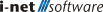User Accounts
All primary functionalities of the i-net HelpDesk server require a login with a user account. For the user account, settings such as the permissions and memberships, user interface settings, color scheme and the avatar, are stored.
The User Accounts Maintenance page allows to run batch operations on the user database. It allows to batch modify user fields, such as the Note or Telephone 1). User deletion can also be performed in a batch operation here.
There are two filter options available here, to select users and only modify the selected ones:
-
A slider to filter down the Last Access Time of User
-
A search field to filter down the users by their current user data
There are two buttons to select actions for either all users displayed in the list or users that were selected. Both buttons have the option to either modify user fields or delete the respective users.
Note: an action can be applied to a maximum of 10.000 users. Before applying an action to more than 3.000 users, the action has to be confirmed first.
Note: the deletion of user accounts can not be undone. It is recommended to create a backup beforehand.
Last Access Time of User
The Last Access Time of User is the date, when the user was logged in last. That is, technically, when a new session was opened for the user. A user can check their active sessions in the upper right Users menu → Edit my data → Sessions tab.
The slider allows to narrow down this date to find, e.g. all recently logged in users or filter users that have never logged in using the Unknown position on the far left.
Filtering all users with an Unknown access time finds users that have probably never logged in or whose accounts were created automatically and may be save to delete all together.
User search filter
The user search filter allows to find users by their current user field values. The syntax is the same as defined in the global search.