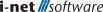{{getMsg('Help_YouAreHere')}}:
/
{{page.title}}
{{page.title}}
{{$root.getMsg("downLoadHelpAsPdf")}}
{{helpModel.downloadHelpPdfDataStatus}}
Certificates
The /certificates handler allows the update of SSL certificates, including reloading them, so they become active immediately.
POST /api/webserver/certificates
You have to POST two files using multiple parts. The name of the parts is not relevant, nor is the order in which you sent the files.
-
The public certificate
-
The private certificate key
It is important to note that the certificates have to be valid and match each other.
Application Example
# Shell access using curl curl -LsH "Authorization: Bearer <access_token>" "http://127.0.0.1:9000/api/taskplanner/list" curl --request POST - Ls \ --url "http://127.0.0.1:9000/api/webserver/certificates" \ --header 'Authorization: Bearer <Token>' \ --header 'Content-Type: multipart/form-data' \ --form =@/my/internal/bundle.pem \ --form =@/my/internal/privkey.pem