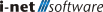Comparison
The Comparison Web API is an interface to compare documents and view their results using the i-net PDFC Server. Requests have to be posted as HTTP requests with the scheme http://[HOST]:[PORT]/api/comparison/[Command]. The Comparison Web API is an alternative to the 'PDFC Web application' with the same back-end architecture and features like comparison, persistent storage and sharing of results.
The Comparison Web API is primarily intended to integrate the i-net PDFC server with existing web applications, e.g. as a micro service, or use the comparison feature from within an application without any additional library. Since the Comparison Web API is based on simple HTTP requests, it can be used manually as well.
To access the Comparison Web API a client must be authenticated against the server must have the required permissions - which have to be set in the configuration manager. Request parameters have to be encoded in UTF-8.
Features
The Comparison Web API exposes the following features:
-
Comparing documents
-
Checking the state of a comparison
-
Getting the result in different formats
-
Deleting a comparison
-
Sharing a comparison
-
Returning information about the user, i.e. general information, comparisons and custom profiles
The supported input formats depend on the installed and activated plugins. There are usually two different output formats available for any request that returns a textual result.
-
HTML
-
JSON (default)
The format can usually be set by an additional parameter, e.g. format=... - the specific commands (below) will describe the concrete request parameters.
The Web API can also be used in a MicroService kind of way where the comparison result resides on the server for a given time. For details please see here.
Verbs and Commands
The Comparison Web API can be accessed using HTTP verbs: GET and POST. The documentation uses the GET verb as it is easier to understand and can be used in a browser for testing purpose.
The following commands are available for the Comparison Web API: