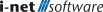{{getMsg('Help_YouAreHere')}}:
/
{{page.title}}
{{page.title}}
{{$root.getMsg("downLoadHelpAsPdf")}}
{{helpModel.downloadHelpPdfDataStatus}}
Adding Subreports
Adding a subreport to your report is simple.
-
Choose the subreport item
 from the toolbar or use the corresponding item from 'Insert' menu.
from the toolbar or use the corresponding item from 'Insert' menu.
-
Click and drag open an area in your report where you would like to have the subreport be.
-
In the dialog which then opens up, you can choose whether you'd like to create a blank new report as the subreport, or create a new report using the report wizard, or whether you'd like to insert an existing report. As well, you can specify whether you'd like the sub report to be "on demand" only, which means the report will show only as a link which, when clicked, opens up the subreport in a separate tab.
-
If necessary, once the sub report is created, you can set the subreport link and demand properties in the property dialog of your subreport.