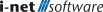{{getMsg('Help_YouAreHere')}}:
/
{{page.title}}
{{page.title}}
{{$root.getMsg("downLoadHelpAsPdf")}}
{{helpModel.downloadHelpPdfDataStatus}}
Format Painter
With the format painter it is possible to transfer the values of the format properties of an report element to another. It will transfer only the format property values that are valid for the target report element. It is for example not possible to transfer image properties to a text element. In this case only general, border and hyperlink property values will be transfered.
If the properties of a text element are transferred, then the formatting of the first character will be used for the whole text in the target text element.
The following property values are not transfered: "Dynamic Image Location" and "Image Key" from the Picture Properties.
To transfer the property values:
-
Select the report element whose property values are to be transferred in the design view
-
Click on the toolbar button "Format Painter" or choose the menu entry "Edit | Format Painter" (both active if a report element is selected)
-
Select the target report element