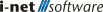Introduction
The HTML Report Viewer can be customized on two different levels: visually and programmatically.
Visual Customisation
Though the viewer has it's own internal visual styles it also derives colors from the theme provided for the overall system or the logged in user. The base colors therein will be used to have the HTML Report Viewer look like the rest of the interface.
To customize even more, you can insert Less or CSS rules into any of your themes. The CSS selectors that you can use are straight forward and can be derived from the current viewer.
Programmatic Customisation
The HTML Viewer is extendable using the plugin architecture. You have to create a plugin and put your JavaScripts into it. Please see the samples for the html_viewer example. It provides the needed information to get a new custom plugin started.
Using the example you can add new JavaScripts at the end of the HTML Report Viewer. They will also be included in the exported Zip-File using the HTML format.
HTML Viewer Running Sequence
-
addInitEvent(<func>): adds function to a queue that will be processed right after all other scripts have been loaded. It is comparable tojQuery(<func>).-
The HTML Viewer will register using the function to start further execution.
-
It will then start to set up internal variable and the base URL to the called report. It will also initialise the keyboard handler
-
-
amIOnline.check(<func>): is another queue. It will check if the current viewer is opened locally or using the report server. Only after using the queue it is safe to assume that the viewer is properly initialised.-
checktakes afunction(<bool>){}function,boolis a parameter indicating that the viewer uses the report server (true) oder is running locally.
-
-
The Menubar will be set up now and the default zoom will be set
-
The Tabbar will be set up and the report will be loaded asynchronously
Available Variables
Note: The following variables will be set up in the init phase of the viewer, triggered by addInitEvent. If you want to change them you will need to register your own addInitEvent function or put the VARIABLES based settings into the PROMPT global. It will be extended into VARIABLES.
| Variable Name | Description | Default Value |
|---|---|---|
BASE |
The base URL to the report. This will be used for subsequent requests to the report server. Additional parameters should not be set here | |
CANSHOWPERMALINK |
Whether the export menu is allowed to show permalink for an export configuration. | VARIABLES.canshowpermalink |
DRILLDOWNANDSUBREPORTSDISABLED |
||
DEFAULTZOOOM |
The Default Zoom that should be used. You can use XX where XX is a number meaning percent or one of the following fixed values: PAGE_FIT, PAGE_WIDTH, PAGE_HEIGHT. It will remember the last value used. |
VARIABLES.defaultzoom or PAGE_FIT |
GROUPTREEOPEN |
If the Viewer should expand the group tree by default | !VARIABLES.grouptreeopen |
HASNOEXPORTBUTTON |
If the Viewer should have an export button | !VARIABLES.hasexportbutton |
HASNOGROUPTREE |
If the Viewer should have a group tree | !VARIABLES.hasexportbutton |
HASNOPRINTBUTTON |
If the Viewer should have a print button | !VARIABLES.hasprintbutton |
HASNOPROMPTONREFRESH |
If the Viewer should have button to show the prompts on a reload | !VARIABLES.haspromptonrefresh |
HASNOTEXTSEARCH |
If the Viewer should have the search button | !VARIABLES.hastextsearchcontrols |
HASNOZOOM |
If the viewer should have the zoom | !VARIABLES.haszoomcontrol |
HASPROMPTS |
If the viewer should display the prompts dialog | !VARIABLES.hasexportbutton |
listener |
This is the keyboard listener, globally registered | |
PROMPT |
Map of prompt values. This can be set from the report server as well | {} |
PROMPTONREFRESH |
If the Viewer should prompt on a refresh be default | !VARIABLES.promptonrefresh |
TIMEOUTBEFOREERROR |
Timeout before an error will be reported during loading a report file | 10000 |
URI |
The atomised parts of the URL that was called by the user in the browser | |
VARIABLES |
Map of variables set via the report URL. | {} |
Javascript Quickstart
The simplest script extension would be to do whatever you need directly in the script. But you have to expect that the HTML Viewer is not yet fully initialised and operational.
// This is probably the first thing you will see in the console console.log('Hello World'); // This will be a blocking message pop-up before any of the viewer initialisation has started alert('Here I am.');
Modifying the Menubar
This will be the most common use case.
// wait for the viewer to be initialised addInitEvent(function(){ });
Waiting for the Report to be finished
// wait for the viewer to be initialised addInitEvent(function(){ // waiting to know whether we are online amIOnline.check(function(online){ if ( !online ) { return; // Do nothing if not online } }); });