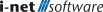{{getMsg('Help_YouAreHere')}}:
/
{{page.title}}
{{page.title}}
{{$root.getMsg("downLoadHelpAsPdf")}}
{{helpModel.downloadHelpPdfDataStatus}}
Interactive Sorting
In this category you configure an interactive sorting element. If the report contains one or more interactive sorting fields then it is possible for the user to change the sort direction with one click.
Interactive sorting fields can be added to the report using the menu entry in the "Insert" menu. For example, it can be useful to place these fields next to a column name field in a table header. The settings you make in the dialog, e.g. the sort direction or the list of sort fields, affect the settings in the "Sort Records" dialog.
With the formula button you can dynamically set the initial value of the sort direction. This feature is supported in the HTML, Java and .NET report viewer.