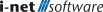Restrictions
In this category it is possible to define some restrictions that apply to the Java / HTML report viewer and some restrictions that apply to PDF files.

Show Group Tree
Enabling this will show a tree representing the report structure (groups).
Allow Printing
If disabled you can not print the report using the report Viewer. Also, it will not be possible to print the generated PDF file.
Allow Copy of Content
If disabled you can not copy any text or image from the Java Viewer. Please note that copying content from the PDF file would be disabled too.
Allow Export
If disabled you can view the report in the Java Viewer but not export it to any other format.
Export Formats
Here you can define which output formats should be allowed for this report. If you set for example that the PDF format is not allowed for a report, then it will not be possible to render this report in PDF using Java / HTML report viewer or API of i-net Clear Reports.