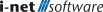{{getMsg('Help_YouAreHere')}}:
/
{{page.title}}
{{page.title}}
{{$root.getMsg("downLoadHelpAsPdf")}}
{{helpModel.downloadHelpPdfDataStatus}}
Warnings
This group allows you to set whether warnings will be shown or not.
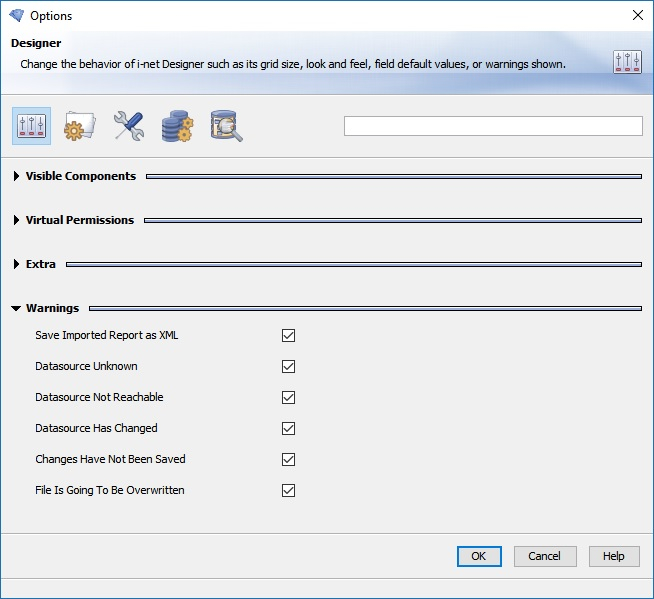
-
Save Imported Report as XML - If you import a different File Format you will get a warning when you try to save it, because the new file may not be readable by the original application, i.e. the application in which the report was designed in the first place.
-
Datasource Unknown - You get a warning if the report was designed with a datasource which is not known by i-net Designer. It is impossible to execute such a report or to add tables to it, but you can view and change the visual design.
-
Datasource Not Reachable - The data source you have chosen is not available. It is impossible to execute such a report or to add tables to it, but you can view and change the visual design.
-
Datasource Has Changed - The structure of the underlying datasource has changed. Sometimes the changes can be ignored, but in most cases you will have to adapt the report design to reflect the changes.
-
Changes Have Not Been Saved - Show a warning if there are changes which have not been saved and will be lost unless you save them.
-
File Is Going To Be Overwritten - The file you have chosen already exists. Please use another file name unless you want to substitute the old file with a new one.