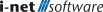Columns
In the Column view you can add data fields to your report. Either double-click them or drag and drop them from the "Data" overview into the "Columns" part of the view. The order of the columns can be changed by drag and drop as well (in the Java version of Ad Hoc Reporting. In the browser version, click to highlight a data field and use the arrows at the top to move the field up and down).
In addition to adding data fields to your report you can influence the sorting order of the data in your report. To do this, add a data field into the "Sorting" area of the view - either by drag and drop or using the ![]() icon (only in the browser version).
icon (only in the browser version).
Ruler
By adding multiple data fields to a report, the ad hoc generator tries to fit as many columns as possible. The ruler provides you the freedom of changing the column widths as you desire.
The ruler has a marker for every data field added to the report. By dragging the edges of the fields on the ruler, you can change the width of a column.
In case the ruler is filled with too many data fields or the columns are too wide so that no more fields fit in, the ruler will turn red.
Note: due to technical limitations we had to add a "re-check" button to the right of the browser version. After setting the column widths, please press the "re-check" button to re-validate the column layout.