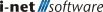Outgoing mail server (SMTP)
To use the mail interface the i-net Clear Reports server needs the access data to a SMTP server. This makes it possible to automatically send e-mails on important occasions (e.g. task scheduling and error notifications).
Settings
Enter the server name or the IP- address of the SMTP server. The entry at Port is only necessary if NOT the suggested SMTP default port is used. In any case, check your firewall whether the port numbers listed here are enabled, otherwise a connection may not work.
-
SMTP: 25 (alternatively 587)
-
TLS SMTP: 25 (alternatively 587)
-
SSL SMTP: 465
The email address of the sender should be a valid SMTP address. The address will be used by the i-net Clear Reports server as the sender for emails.
OAuth Connections
The Settings section of the outgoing mail server configuration displays an additional selection at the top once an OAuth Connection was added. It allows to select the configured OAuth Connection provider to be used instead of custom settings.
Below the selection is a button to authenticate an account against the selected OAuth Connection. This authentication is required in order to have the i-net Clear Reports server use the connection for outgoing emails.
Security and Authentication
Specifies the type of encryption used for the connection to the SMTP server. If no encryption is used, then the password is transmitted in clear text. Ask your mail administrator about this or check with your provider.
Note: Often your SMTP receive connector in the INTERNAL network allows session setup for Anonymous users. If you do not know the exact settings of your SMTP server, then you should test the anonymous access. In this case, select None for Connection Security and Authentication Method.
Advanced Mail Behaviour
The advanced setting of the Server Name for EHLO mail command allows to choose one of two options:
-
The external visible URL from webserver configuration
-
or a publicly determined server address
The default is to use the external visible URL from your webserver configuration while contacting the email server and sending the first command EHLO. This is necessary for every mail server in order to send emails.
However, in cases where your i-net Clear Reports server is deployed in an internal network and is using an internal network hostname, e.g. helpdesk.my.company.com, that cannot be looked up using public DNS services, it may be necessary to select the publicly determined server address, e.g. router.company.com. Failure to do so may result in the mail server assigning a higher spam score to the email or rejecting the email altogether.
The public server address is determined by sending a request to https://licensing.inetsoftware.de/hostname. This request is only made once at most for every server restart to minimize connections to external services.
Note: The publicly determined server address should only be used when it is ensured that it is not dynamic. Since the address is determined only once, any changes may not be reflected, resulting in unwanted behavior when sending emails.
Test Email
You can immediately test the functionality of sending mails. By default, the entry from Sender's email address is set as the Receiver address for test mail. You can enter any other address. However, when opening the dialog again, it will show the address from Sender's mail address again.