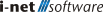{{getMsg('Help_YouAreHere')}}:
/
{{page.title}}
{{page.title}}
{{$root.getMsg("downLoadHelpAsPdf")}}
{{helpModel.downloadHelpPdfDataStatus}}
Release Information
- Ad Hoc reports can now be created faster and more easily with AI support.
Migration Information
Microsoft Teams
- Your old "incoming webhooks" need to be migrated to the new workflow-based "incoming webhooks". Create the new webhooks in Teams under "Workflows" and replace your current URLs with the new ones.
Plugin Changes
- The weblog datasource driver allows the selection of folders from the drive that contain
*.logand*.csvfiles. These can be used in the Ad Hoc application, for example. - Bubble and Scatter charts supports the
Name Fieldsetting now. - For the PDF export format, the standard PDF file version has been increased from 1.4 to 1.7.
- Added support for Basic, Bearer and OAuth authorization for JSON, XML and Weblog data sources retrieved from HTTP(S) endpoints.
- The weblog datasource now attempts to detect units from the second line of CSV files when commonly known units are used. This enhancement supports compatibility with the
CSV File Structure Reporting Format (ESS-DIVE)specification. - Export format "Email" supports vertical alignment of the text now.
Fixed Bugs
- Dynamic NULL values in formulas were not recognized as type NULL, which is why the generated SQL incorrectly returned
... = nullinstead of... is null. - In pie charts the Name Field was not used.
- The text interpretation
HTML (advanced)can, under rare circumstances, write only partial data or data from the next records if aKeep Togetherflag of a section or area has switched the rendering to a new page. - Several compliance and validation issues in the PDF/UA-2 export format, detected by the veraPDF tool, have been fixed.
- A StackOverflowError occurred in the XLS export format when there were more than 65,536 rows without interrupting groups in the detail area.
Security Fixes
- The security check to block unknown data sources (when the
Allow unknown Data Sourcesoption is disabled) did not work for non-JDBC data sources.
Ad Hoc
- The uploading of *.xlsx files is supported.
- Columns of type time are supported.
- Method getColumn() from class com.inet.report.adhoc.server.api.dataview.DataFilter.DataFilterEntry has been renamed to getColumnKey()
- The "Plotly Javascript" library that was used to render charts has been replaced by "Apache ECharts".
- Chart theme settings no longer support underline font style for the title.
- Public API's class DataField has been moved from package "com.inet.report.adhoc.server.api.renderer.chart.model" to "com.inet.report.adhoc.server.api.renderer".
- The size of the margins depends on the selected paper format, in order to ensure better display, especially for small formats.
- Added predefined dataviews returning the data for users and groups of the product.
- Added support for AI assistance.
Factur-X / ZUGFeRD
Fixed Bugs
- Not all data were written to the FacturX XML file.
- Document fields could only be set once in the interface. Now, document fields can also occur multiple times if the Factur-X specification allows for this.
i-net Designer
Fixed Bugs
- In single-page mode, it was not always possible to scroll to the next page using the mouse wheel while previewing a report. This issue could be resolved by temporarily switching to design view and back again.
Server Printing
Fixed Bugs
- Fixed error when creating new groups
AI
- Added a model dropdown list for the three primary providers (OpenAI, Gemini, and Claude) to the provider configuration in order to make it easier to choose your desired AI model.
- New AI Provider option: Azure OpenAI
- New OAuth Token option for hosting local LLMs via Ollama with authentication.
- Added support for streaming APIs, providing chunked output as it arrives from the AI Provider.
- Added support for function calling, providing the ability to provide the AI with tools it can call to fulfill its tasks.
- Added support for MCP clients either via npm or python. These can be set in the Configuration by system administrators and they can be provided to the AI when sending requests - caution is advised in the usage of MCP clients.
- New AI Provider Type "custom" which makes it possible to provide any OpenAI-compatible endpoint to connect to.
CoWork Calls
- Double-click in the call area to switch between full screen and normal display, if supported by the browser.
Drive
Fixed Bugs
- Files that were moved out of a user's home directory did not allow access to other users according to their permissions in the destination folder.
Mail Support
Fixed Bugs
- Signed S/MIME emails with content type
application/pkcs7-mime; smime-type=signed-data; name="smime.p7m"are now read correctly.
Microsoft Teams
- Added support for the new workflow-based "incoming webhooks".
Microsoft Word Document (.docx)
Fixed Bugs
- Reading color values from DOCX produced an error.
PAM Authentication
Fixed Bugs
- Multiple LDAP servers can now be used as additional authentication sources, not just as fallbacks.
Passkeys Authentication
- If support for passkeys is not available in the current context, setting the focus in the user login field does not result in an error.
PDF Parser
Fixed Bugs
- PDF file was not displayed correctly due to incorrect scaling and clipping of the SMask
- The setting for the visibility of annotations is taken from the PDF file.
PDF Viewer
- Document rotation has been added. Use the rotation icon in the toolbar to turn the entire document counterclockwise.
Remote GUI
- The tinymce library has been replaced by another, newer library.
System Core
Fixed Bugs
- Fixed incorrect clipping
- Performance optimization of alpha masks
Task Planner
- Importing tasks without a name using the WebAPI generates a custom name for these tasks.
- Saving a file with the "Save File" action will no longer save the file with a doubled file extension such as ".pdf.pdf" in case the extension was entered as the file name.
- Email addresses for the Email action now allow placeholders from jobs (such as "{Email}") without giving validation messages that the addresses is not valid.
- Tasks can now be created and marked as "system tasks" which means they are not owned by a specific user and can only be seen and edited by users with configuration and task planner administration privileges. When these tasks run, they run with full privileges.
- The Task Planner action "Email" now allows for rich text entry for the editing step.
- Enable Server Maintenance Mode to stop all internal operations before performing a backup or shutdown. This mode cannot be disabled within the application and requires restarting the server.
Fixed Bugs
- When updating the server to a new version, some result actions would have their conditional execution setting be reset.
Users and Groups
Fixed Bugs
- Groups could only be deleted if you had allowed the deletion of users in the configuration.
Web API
- Added
.searchfor some Web API endpoints so that users can request a list of search tags that can be used with the search query, e.g. for Users and Groups.