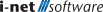{{getMsg('Help_YouAreHere')}}:
/
{{page.title}}
{{page.title}}
{{$root.getMsg("downLoadHelpAsPdf")}}
{{helpModel.downloadHelpPdfDataStatus}}
MySQL
Set connection properties for Connector/J driver.
Basic Settings
| Name | Description |
|---|---|
| User | The user of the database. |
| Password | The database user's password. If you mark this, your password will be stored when the report is saved. Otherwise it will only be held temporarily in memory until the program is closed. Stored passwords are encrypted, but could possibly be decrypted. When exporting a configuration, passwords will be only be exported if they are marked to be saved. |
| Host | The name or IP address of the database server. |
| Database | The catalog of the database. |
Connection/Authentication
| Name | Description |
|---|---|
| Port | The port the database Server is listening on. |
| Connection Timeout | Timeout for socket connect (in milliseconds), with '0' being no timeout. Only works on JDK-1.4 or newer. Defaults to '0'. |
| Socket Timeout | Timeout on network socket operations (0, the default means no timeout). |
| Use Zip Compression | Use zlib compression when communicating with the server (true/false). Default is 'false'. |
Security
| Name | Description |
|---|---|
| Use SSL | Use SSL (Secure Sockets Layer) when communicating with the server (true/false). Default is 'false'. |
| Require SSL | Require SSL connection if useSSL=true. Default is to 'false'. |
| paranoid | Take measures to prevent exposure of sensitive information in error messages and clear data structures holding sensitive data when possible. Default is 'false'. |
Performance
| Name | Description |
|---|---|
| Meta data cache size | The number of queries to cacheResultSetMetadata for if cacheResultSetMetaData is set to 'true'. Default is '50'. |
| Prepared Statement Cache Size | If prepared statement caching is enabled, how many prepared statements should be cached. Default is '25'. |
| Prepared Statement Cache Sql Limit | If prepared statement caching is enabled, what's the largest SQL the driver will cache the parsing for. Default is '256'. |
| Use Cursor Fetch | If connected to MySQL > 5.0.2, and setFetchSize() > 0 on a statement, should that statement use cursor-based fetching to retrieve rows? Default is 'false'. |
| Blob Send Chunk Size | Chunk to use when sending BLOB/CLOBs via ServerPreparedStatements. Default is '1048576'. |
| Cache Callable Statement | Should the driver cache the parsing stage of CallableStatements? Default is 'false'. |
| Default Fetch Size | The driver will call setFetchSize(n) with this value on all newly-created Statements. Default is '0'. |
| Dynamic Calendars | Should the driver retrieve the default calendar when required, or cache it per connection/session? Default is 'false'. |
| Locator Fetch Buffer Size | If 'emulateLocators' is configured to 'true', what size buffer should be used when fetching BLOB data for getBinaryInputStream? Default is '1048576'. |
| Fast Int Parsing | Use internal String->Integer conversion routines to avoid excessive object creation? Default is 'true'. |
| Read Ahead Input | Use newer, optimized non-blocking, buffered input stream when reading from the server? Default is 'true'. |
Miscellaneous
| Name | Description |
|---|---|
| Use Unicode | Should the driver use Unicode character encodings when handling strings? Should only be used when the driver can't determine the character set mapping, or you are trying to 'force' the driver to use a character set that MySQL either doesn't natively support (such as UTF-8), true/false, defaults to 'true' |
| Character Encoding | If 'useUnicode' is set to true, what character encoding should the driver use when dealing with strings? Defaults is to 'autodetect' |
| Connection Collation | If set, tells the server to use this collation via 'set collation_connection' |
| Session Variables | A comma-separated list of name/value pairs to be sent as SET SESSION ... to the server when the driver connects. |
| Auto Deserialize | Should the driver automatically detect and de-serialize objects stored in BLOB fields? Defaults is to 'false' |
| Clob Character Encoding | The character encoding to use for sending and retrieving TEXT, MEDIUMTEXT and LONGTEXT values instead of the configured connection characterEncoding |
| Empty Strings Convert To Zero | Should the driver allow conversions from empty string fields to numeric values of '0'? Defaults is to 'true' |
| Emulate Locators | Defaults is to 'false' |
| Max Rows | The maximum number of rows to return (0, the default means return all rows). |
| No Timezone Conversion For Time Type | Don't convert TIME values using the server timezone if 'useTimezone'='true'. Defaults is to 'false' |
| Server Timezone | Override detection/mapping of timezone. Used when timezone from server doesn't map to Java timezone |
| Use Gmt Millis For Datetimes | Convert between session timezone and GMT before creating Date and Timestamp instances (value of "false" is legacy behavior, "true" leads to more JDBC-compliant behavior. Defaults is to 'false' |
| Use Timezone | Convert time/date types between client and server timezones (true/false, defaults to 'false')? |
| Zero Date Time Behavior | What should happen when the driver encounters DATETIME values that are composed entirely of zeroes (used by MySQL to represent invalid dates)? Valid values are 'exception', 'round' and 'convertToNull'. Defaults is to 'convertToNull' |
Compatibility Settings
| Name | Description |
|---|---|
| database catalog | Override the database catalog of the tables, views and procedures in the report design. |
| database schema | Override the database schema of the tables, views and procedures in the report design. |
| supports SQL92 | Indicates whether the SQL statement can contain the join condition in SQL92 syntax or not. |
| supports WHERE clause | Indicates whether the SQL statement can contain the WHERE clause or not. This flag is relevant if tables and one Datasource is used only. |
| supports ORDER BY clause | Indicates whether an ORDER BY clause is allowed for the SQL statement. This flag is relevant if tables and one Datasource is used only. |
| supports brackets in join | Indicates whether parentheses are allowed in FROM clause of the SQL statement. For example the SAPDB does not support parentheses in JOIN syntax. This flag is relevant if tables and one Datasource is used only. |
| quote database identifier | Indicates whether table names and column names have to be quoted if they contain characters in lower case. This property can be necessary for Oracle databases for example, if table/column were created with quotes and lower case characters. |
| identifier quote character | This property is to adapt the SQL statement for a specific database. The set string is used to quote SQL identifiers. For most databases it is a ["] character. By default, i-net Clear Reports requests this information from the database. |
| alias keyword | This property is to adapt the SQL statement for a specific database. Set the SQL keyword that will be put between table name and table alias. E.g. the database PostgreSql requires the keyword "AS". Many databases do not need a special keyword to indicate that a alias name is about to follow. |
| escape whole identifiers | This flag is to adapt the SQL statement for a specific database. This flag influences the way SQL identifier are written to SQL statement. By default it is false and should be kept false for most databases. If the flag is set to true, the complete table identifier will enclosed with quotes. If the table identifier contains catalog/schema informations, then the complete expression will enclosed with quotes. Example - escape everything is true: the original table identifier is "atable" in catalog "aCatalog". The resulting expression for the table in the SQL statement will be : "select ... from "aCatalog.aTable" " note: this syntax is not allowed for most of databases. The only known case setting this flag to true is using i-net FOSITEX driver for csv data files. |
| validation query | This property can be used to specify a certain SQL statement which will be executed for validation of the database connection. If this statement can be executed without an error the connection is assumed to be valid. If an error occurs then the connection will be handled like a closed one. If this property is not set no special SQL statement will be executed for validation of the connection. Only java.sql.Connection.isClosed() will be called. |
| initSQL | This property can be used to specify a certain SQL statement which will be executed after the database connection has been established. E.g. for Oracle databases the session can be forced to use bind variables. |