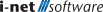{{getMsg('Help_YouAreHere')}}:
/
{{page.title}}
{{page.title}}
{{$root.getMsg("downLoadHelpAsPdf")}}
{{helpModel.downloadHelpPdfDataStatus}}
File (*.csv)
Set connection properties for i-net Fositex JDBC driver.
Basic Settings
| Name | Description |
|---|---|
| csv files directory | The directory containing the csv files. |
Optional Settings
| Name | Description |
|---|---|
| Delimiter | A character used to separate the values in the table. e.g.: delimiter = (,) or delimiter = (\t) for tab character or delimiter = fixedlength for table in the fixed length format |
| Column Name Header | set true if the table has a header |
| locale | This parameter can be used to specify the locale for date/time formatting. It consists of two underline separated parts: - ISO Language Code (the lower-case two-letter code as defined by ISO-639) - ISO Country Code (the upper-case two-letter codes as defined by ISO-3166) e.g.: en_US or de_DE |
| File Extension | The extension given here can be left out in SQL statements for such table files. (e.g. if this property is set to "txt" then both myTable.txt and myTable are valid) Note: This property can be put only in the url and it applies to the entire connection. |
| Case Sensitive | If set to true, the column names and data are case sensitive |
| Charset | Set the default codepage of the database. It is equals to CharacterSet in schema.ini. |
| Date Time Format Style | This parameter is used to specify the date/time formatting style. The styles include SHORT, MEDIUM, LONG, FULL. The exact result depends on the locale, but generally: - SHORT is completely numeric, such as 12-13-52 or 3:30pm - MEDIUM is longer, such as Jan 12, 1952 - LONG is longer, such as January 12, 1952 or 3:30:32pm - FULL is pretty completely specified, such as Tuesday, April 12, 1952 AD or 3:30:42pm PST. |
Compatibility Settings
| Name | Description |
|---|---|
| database catalog | Override the database catalog of the tables, views and procedures in the report design. |
| database schema | Override the database schema of the tables, views and procedures in the report design. |
| supports SQL92 | Indicates whether the SQL statement can contain the join condition in SQL92 syntax or not. |
| supports WHERE clause | Indicates whether the SQL statement can contain the WHERE clause or not. This flag is relevant if tables and one Datasource is used only. |
| supports ORDER BY clause | Indicates whether an ORDER BY clause is allowed for the SQL statement. This flag is relevant if tables and one Datasource is used only. |
| supports brackets in join | Indicates whether parentheses are allowed in FROM clause of the SQL statement. For example the SAPDB does not support parentheses in JOIN syntax. This flag is relevant if tables and one Datasource is used only. |
| quote database identifier | Indicates whether table names and column names have to be quoted if they contain characters in lower case. This property can be necessary for Oracle databases for example, if table/column were created with quotes and lower case characters. |
| identifier quote character | This property is to adapt the SQL statement for a specific database. The set string is used to quote SQL identifiers. For most databases it is a ["] character. By default, i-net Clear Reports requests this information from the database. |
| alias keyword | This property is to adapt the SQL statement for a specific database. Set the SQL keyword that will be put between table name and table alias. E.g. the database PostgreSql requires the keyword "AS". Many databases do not need a special keyword to indicate that a alias name is about to follow. |
| escape whole identifiers | This flag is to adapt the SQL statement for a specific database. This flag influences the way SQL identifier are written to SQL statement. By default it is false and should be kept false for most databases. If the flag is set to true, the complete table identifier will enclosed with quotes. If the table identifier contains catalog/schema informations, then the complete expression will enclosed with quotes. Example - escape everything is true: the original table identifier is "atable" in catalog "aCatalog". The resulting expression for the table in the SQL statement will be : "select ... from "aCatalog.aTable" " note: this syntax is not allowed for most of databases. The only known case setting this flag to true is using i-net FOSITEX driver for csv data files. |
| validation query | This property can be used to specify a certain SQL statement which will be executed for validation of the database connection. If this statement can be executed without an error the connection is assumed to be valid. If an error occurs then the connection will be handled like a closed one. If this property is not set no special SQL statement will be executed for validation of the connection. Only java.sql.Connection.isClosed() will be called. |
| initSQL | This property can be used to specify a certain SQL statement which will be executed after the database connection has been established. E.g. for Oracle databases the session can be forced to use bind variables. |