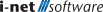{{getMsg('Help_YouAreHere')}}:
/
{{page.title}}
{{page.title}}
{{$root.getMsg("downLoadHelpAsPdf")}}
{{helpModel.downloadHelpPdfDataStatus}}
Oracle Server (thin)
Set properties for Oracle thin driver.
Basic Settings
| Name | Description |
|---|---|
| User | The user of the database. |
| Password | The database user's password. If you mark this, your password will be stored when the report is saved. Otherwise it will only be held temporarily in memory until the program is closed. Stored passwords are encrypted, but could possibly be decrypted. When exporting a configuration, passwords will be only be exported if they are marked to be saved. |
| Host | The name or IP address of the database server. |
Optional Settings
| Name | Description |
|---|---|
| Default row prefetch | The value of this property is used as the default number of rows to prefetch. |
| Process escapes | If the value of this property is "false" then the default setting for Statement.setEscapeProcessing is false. |
| J2EE 1.3 compliant | If the value of this property is "true", JDBC uses strict compliance for some edge cases. In general Oracle's JDBC drivers will allow some operations that are not permitted in the strict interpretation of J2EE 1.3. Setting this property to true will cause those cases to throw SQLExceptions. There are some other edge cases where Oracle's JDBC drivers have slightly different behavior than defined in J2EE 1.3. This results from Oracle having defined the behavior prior to the J2EE 1.3 specification and the resultant need for compatibility with existing customer code. Setting this property will result in full J2EE 1.3 compliance at the cost of incompatibility with some customer code. Can be either a system property or a connection property. The default value of this property is "false" in classes12.jar and ojdbc14.jar. The default value is "true" in classes12dms.jar and ojdbc14dms.jar. It is true in the dms jars because they are used exclusively in Oracle Application Server and so J2EE compatibility is more important than compatibility with previous Oracle versions. |
| TCP no delay | If the value of this property is "true", the TCP_NODELAY property is set on the socket when using the Thin driver. See java.net.SocketOptions.TCP_NODELAY. Can be either a system property or a connection property. |
| Default NCHAR | If the value of this property is "true", the default mode for all character data columns will be NCHAR. |
| Use fetch size with long column | If the value of this property is "true", then JDBC will prefetch rows even though there is a LONG or LONG RAW column in the result. By default JDBC fetches only one row at a time if there are LONG or LONG RAW columns in the result. Setting this property to true can improve performance but can also cause SQLExceptions if the results are too big. |
| Restrict table search | If the value of this property is "true", JDBC will return a more refined value for DatabaseMetaData.getTables. By default JDBC will return things that are not accessible tables. These can be non-table objects or accessible synonymns for inaccessible tables. If this property is true JDBC will return only accessible tables. This has a substantial performance penalty. |
Compatibility Settings
| Name | Description |
|---|---|
| database catalog | Override the database catalog of the tables, views and procedures in the report design. |
| database schema | Override the database schema of the tables, views and procedures in the report design. |
| supports SQL92 | Indicates whether the SQL statement can contain the join condition in SQL92 syntax or not. |
| supports WHERE clause | Indicates whether the SQL statement can contain the WHERE clause or not. This flag is relevant if tables and one Datasource is used only. |
| supports ORDER BY clause | Indicates whether an ORDER BY clause is allowed for the SQL statement. This flag is relevant if tables and one Datasource is used only. |
| supports brackets in join | Indicates whether parentheses are allowed in FROM clause of the SQL statement. For example the SAPDB does not support parentheses in JOIN syntax. This flag is relevant if tables and one Datasource is used only. |
| quote database identifier | Indicates whether table names and column names have to be quoted if they contain characters in lower case. This property can be necessary for Oracle databases for example, if table/column were created with quotes and lower case characters. |
| identifier quote character | This property is to adapt the SQL statement for a specific database. The set string is used to quote SQL identifiers. For most databases it is a ["] character. By default, i-net Clear Reports requests this information from the database. |
| alias keyword | This property is to adapt the SQL statement for a specific database. Set the SQL keyword that will be put between table name and table alias. E.g. the database PostgreSql requires the keyword "AS". Many databases do not need a special keyword to indicate that a alias name is about to follow. |
| escape whole identifiers | This flag is to adapt the SQL statement for a specific database. This flag influences the way SQL identifier are written to SQL statement. By default it is false and should be kept false for most databases. If the flag is set to true, the complete table identifier will enclosed with quotes. If the table identifier contains catalog/schema informations, then the complete expression will enclosed with quotes. Example - escape everything is true: the original table identifier is "atable" in catalog "aCatalog". The resulting expression for the table in the SQL statement will be : "select ... from "aCatalog.aTable" " note: this syntax is not allowed for most of databases. The only known case setting this flag to true is using i-net FOSITEX driver for csv data files. |
| validation query | This property can be used to specify a certain SQL statement which will be executed for validation of the database connection. If this statement can be executed without an error the connection is assumed to be valid. If an error occurs then the connection will be handled like a closed one. If this property is not set no special SQL statement will be executed for validation of the connection. Only java.sql.Connection.isClosed() will be called. |
| initSQL | This property can be used to specify a certain SQL statement which will be executed after the database connection has been established. E.g. for Oracle databases the session can be forced to use bind variables. |