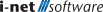{{getMsg('Help_YouAreHere')}}:
/
{{page.title}}
{{page.title}}
{{$root.getMsg("downLoadHelpAsPdf")}}
{{helpModel.downloadHelpPdfDataStatus}}
Informix database
Set an ODBC data source as i-net Clear Reports data source.
Basic Settings
| Name | Description |
|---|---|
| User | The user of the database. |
| Password | The database user's password. If you mark this, your password will be stored when the report is saved. Otherwise it will only be held temporarily in memory until the program is closed. Stored passwords are encrypted, but could possibly be decrypted. When exporting a configuration, passwords will be only be exported if they are marked to be saved. |
| Host | The name or IP address of server the database is located. |
| Database | The catalog of the database. |
| Informix server | The instance name of the database. |
Connection
| Name | Description |
|---|---|
| Port | The port the database Server is listening. |
Tuning and troubleshooting
| Name | Description |
|---|---|
| Fetch buffer size | Overrides the default setting for the size of the fetch buffer for all data except large objects. |
| lob cache size | Determines the buffer size for large object data that is fetched from the database server: - If LOBCACHE > 0, the maximum LOBCACHE number of bytes is allocated in memory to hold the data. If the data size exceeds the LOBCACHE value, the data is stored in a temporary file. If a security violation occurs during creation of this file, the data is stored in memory. - If LOBCACHE = 0, the data is always stored in a file. In this case, if a security violation occurs, Informix JDBC Driver makes no attempt to store the data in memory. - n If LOBCACHE < 0, the data is always stored in memory. If the required amount of memory is not available, an error occurs. If the LOBCACHE value is not specified, the default is 4096 bytes. |
| optofc | When set to 1, the ResultSet.close() method does not require a network round-trip if all the qualifying rows have already been retrieved in the client's tuple buffer. The database server automatically closes the cursor after all the rows have been retrieved. Informix JDBC Driver might or might not have additional rows in the client's tuple buffer before the next ResultSet.next() method is called. Therefore, unless Informix JDBC Driver has received all the rows from the database server, the ResultSet.close() method might still require a network round-trip when OPTOFC is set to 1. |
| ifx_autofree | When set to 1, specifies that the Statement.close() method does not require a network round-trip to free the server cursor resources if the cursor has already been closed in the database server. The database server automatically frees the cursor resources after the cursor is closed, either explicitly by the ResultSet.close() method or implicitly by the OPTOFC environment variable. Once the cursor resources have been freed, the cursor can no longer be referenced. |
Internationalization
| Name | Description |
|---|---|
| Database locale | Specifies the locale of the database. Together with the CLIENT_LOCALE variable, the server uses this variable to establish the server processing locale. This variable is available on and optional for servers that support GLS. |
| Client locale | Specifies the locale of the client that is accessing the database. Together with the DB_LOCALE variable, the server uses this variable to establish the server processing locale. This variable is available on and optional for servers that support GLS. |
Compatibility Settings
| Name | Description |
|---|---|
| database catalog | Override the database catalog of the tables, views and procedures in the report design. |
| database schema | Override the database schema of the tables, views and procedures in the report design. |
| supports SQL92 | Indicates whether the SQL statement can contain the join condition in SQL92 syntax or not. |
| supports WHERE clause | Indicates whether the SQL statement can contain the WHERE clause or not. This flag is relevant if tables and one Datasource is used only. |
| supports ORDER BY clause | Indicates whether an ORDER BY clause is allowed for the SQL statement. This flag is relevant if tables and one Datasource is used only. |
| supports brackets in join | Indicates whether parentheses are allowed in FROM clause of the SQL statement. For example the SAPDB does not support parentheses in JOIN syntax. This flag is relevant if tables and one Datasource is used only. |
| quote database identifier | Indicates whether table names and column names have to be quoted if they contain characters in lower case. This property can be necessary for Oracle databases for example, if table/column were created with quotes and lower case characters. |
| identifier quote character | This property is to adapt the SQL statement for a specific database. The set string is used to quote SQL identifiers. For most databases it is a ["] character. By default, i-net Clear Reports requests this information from the database. |
| alias keyword | This property is to adapt the SQL statement for a specific database. Set the SQL keyword that will be put between table name and table alias. E.g. the database PostgreSql requires the keyword "AS". Many databases do not need a special keyword to indicate that a alias name is about to follow. |
| escape whole identifiers | This flag is to adapt the SQL statement for a specific database. This flag influences the way SQL identifier are written to SQL statement. By default it is false and should be kept false for most databases. If the flag is set to true, the complete table identifier will enclosed with quotes. If the table identifier contains catalog/schema informations, then the complete expression will enclosed with quotes. Example - escape everything is true: the original table identifier is "atable" in catalog "aCatalog". The resulting expression for the table in the SQL statement will be : "select ... from "aCatalog.aTable" " note: this syntax is not allowed for most of databases. The only known case setting this flag to true is using i-net FOSITEX driver for csv data files. |
| validation query | This property can be used to specify a certain SQL statement which will be executed for validation of the database connection. If this statement can be executed without an error the connection is assumed to be valid. If an error occurs then the connection will be handled like a closed one. If this property is not set no special SQL statement will be executed for validation of the connection. Only java.sql.Connection.isClosed() will be called. |
| initSQL | This property can be used to specify a certain SQL statement which will be executed after the database connection has been established. E.g. for Oracle databases the session can be forced to use bind variables. |