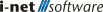{{getMsg('Help_YouAreHere')}}:
/
{{page.title}}
{{page.title}}
{{$root.getMsg("downLoadHelpAsPdf")}}
{{helpModel.downloadHelpPdfDataStatus}}
Features
This document describes the features which i-net Clear Reports supports in the different report output formats. This should help you decide for an output format for your report.
Required third party software
The following table shows which format requires third party software installed on the client to view the report in a browser.
Supported Report Elements
The following table lists all supported design elements in the various output formats.
| Feature | Java | SVG | HTML | RTF | XLSX | ODS | Image | PS / PS2 | PS3 | TXT | CSV | Data | XML | JSON | ||
|---|---|---|---|---|---|---|---|---|---|---|---|---|---|---|---|---|
| Field | ✔ | ✔ | ✔ | ✔ | ✔ | ✔ | ✔ | ✔ | ✔ | ✔ | ✔ | ✔ | ✔ | ✔ | ✔ | ✔ |
| Text | ✔ | ✔ | ✔ | ✔ | ✔ | ✔ | ✔ | ✔ | ✔ | ✔ | ✔ | ✔ | ✔ | − | ✔ | ✔ |
| Line | ✔ | ✔ | ✔ | ✔ | ✔ | ✔ | ✔ | ✔ | ✔ | ✔ | ✔ | ✔ | − | − | ✔ | − |
| Box | ✔ | ✔ | ✔ | ✔ | ✔ | ✔ | ✔ | ✔ | ✔ | ✔ | ✔ | ✔ | − | − | ✔ | − |
| Picture | ✔ | ✔ | ✔ | ✔ | ✔ | ✔ | ✔ | ✔ | ✔ | ✔ | ✔ | − | − | − | − | − |
| Database Picture | ✔ | ✔ | ✔ | ✔ | ✔ | ✔ | ✔ | ✔ | ✔ | ✔ | ✔ | − | − | − | − | − |
| Chart | ✔ | ✔ | ✔ | ✔ | ✔ | ✔ | ✔ | ✔ | ✔ | ✔ | ✔ | − | − | − | − | − |
| Cross Tabs | ✔ | ✔ | ✔ | ✔ | ✔ | ✔ | ✔ | ✔ | ✔ | ✔ | ✔ | ✔ | − | − | − | − |
| Sub Reports | ✔ | ✔ | ✔ | ✔ | ✔ | ✔ | ✔ | ✔ | ✔ | ✔ | ✔ | ✔ | − | − | − | − |
| Java Bean | ✔ | ✔ | ✔ | ✔ | ✔ | ✔ | ✔ | ✔ | ✔ | ✔ | ✔ | − | − | − | − | − |
| Hyperlinks | ✔ | ✔ | ✔ | ✔ | ✔ | ✔ | ✔13) | ✔ 14) | − | − | − | − | − | − | − | − |
| Watermark | ✔ | ✔ | ✔ | ✔ | ✔ | ✔ | ✔ | ✔ | ✔ | ✔ | ✔ | − | − | − | − | − |
| Document (PDF, HTML, SVG) | ✔ | ✔ | ✔ | ✔ | ✔ | ✔ | ✔ | ✔ | ✔ | ✔ | ✔ | − | − | − | − | − |
| PDF Signature Element | − | ✔ | − | − | − | − | − | − | − | − | − | − | − | − | − | − |
| PDF Form Field | − | ✔ | − | − | − | − | − | − | − | − | − | − | − | − | − | − |
Element Properties
General Properties
| Feature | Java | SVG | HTML | RTF | XLSX | ODS | Image | PS / PS2 | PS3 | TXT | CSV | Data | XML | JSON | ||
|---|---|---|---|---|---|---|---|---|---|---|---|---|---|---|---|---|
| Suppress | ✔ | ✔ | ✔ | ✔ | ✔ | ✔ | ✔ | ✔ | ✔ | ✔ | ✔ | ✔ | − | − | ✔ | − |
| Suppress If Duplicated |
✔ | ✔ | ✔ | ✔ | ✔ | ✔ | ✔ | ✔ | ✔ | ✔ | ✔ | ✔ | − | − | ✔ | − |
| Keep Together | ✔ | ✔ | ✔ | ✔ | ✔ | ✔ | ✔ | ✔ | ✔ | ✔ | ✔ | ✔ | − | − | ✔ | − |
| Close Borders on Page Break |
✔ | ✔ | ✔ | ✔ | ✔ | ✔ | − | − | ✔ | ✔ | ✔ | − | − | − | ✔ | − |
| Can Grow | ✔ | ✔ | ✔ | ✔ | ✔ | ✔ | ✔ | ✔ | ✔ | ✔ | ✔ | ✔ | − | − | ✔ | − |
| Can Grow max. Lines |
✔ | ✔ | ✔ | ✔ | ✔ | ✔ | ✔ | ✔ | ✔ | ✔ | ✔ | ✔ | − | − | ✔ | − |
| Tool Tip | ✔ | − | − | ✔ | ✔ | − | − | ✔ | − | − | − | − | − | − | − | − |
Border and Box Properties
The following table shows which border formatting is supported from which output format.
| Feature | Java | SVG | HTML | RTF | XLSX | ODS | Image | PS / PS2 | PS3 | TXT | CSV | Data | XML | JSON | ||
|---|---|---|---|---|---|---|---|---|---|---|---|---|---|---|---|---|
| Single | ✔ | ✔ | ✔ | ✔ | ✔ | ✔ | ✔ | ✔ | ✔ | ✔ | ✔ | − | − | − | ✔ | − |
| Double | ✔ | ✔ | ✔ | ✔ | ✔ | ✔ | ✔ | ✔ | ✔ | ✔ | ✔ | − | − | − | ✔ | − |
| Dashed | ✔ | ✔ | ✔ | ✔ | ✔ 15) | ✔ | ✔ | ✔ | ✔ | ✔ | ✔ | − | − | − | ✔ | − |
| Dotted | ✔ | ✔ | ✔ | ✔ | ✔ 16) | ✔ | ✔ | ✔ | ✔ | ✔ | ✔ | − | − | − | ✔ | − |
| Shadow | ✔ | ✔ | ✔ | ✔ | − | ✔17) | − | ✔ | ✔ | ✔ | ✔ | − | − | − | ✔ | − |
| Color | ✔ | ✔ | ✔ | ✔ | ✔ | ✔ | ✔ | ✔ | ✔ | ✔ | ✔ | − | − | − | ✔ | − |
| Backcolor | ✔ | ✔ | ✔ | ✔ | ✔ | ✔ | ✔ | ✔ | ✔ | ✔ | ✔ | − | − | − | ✔ | − |
| Rounding | ✔ | ✔ | ✔ | ✔ | − | ✔ | − | − | ✔ | ✔ | ✔ | − | − | − | ✔ | − |
| Extends to Bottom of Section |
✔ | ✔ | ✔ | ✔ | ✔ | ✔ | ✔ | ✔ | ✔ | ✔ | ✔ | − | − | − | ✔ | − |
| Close Border on Page Break |
✔ | ✔ | ✔ | ✔ | ✔ | ✔ | − | − | ✔ | ✔ | ✔ | − | − | − | ✔ | − |
Crosstab Properties
The following table shows which crosstab properties are supported from which output format.
Font Properties
| Feature | Java | SVG | HTML | RTF | XLSX | ODS | Image | PS / PS2 | PS3 | TXT | CSV | Data | XML | JSON | |
|---|---|---|---|---|---|---|---|---|---|---|---|---|---|---|---|
| Font | ✔ | ✔ | ✔ | ✔ | ✔ | ✔ | ✔ | ✔ | ✔ | ✔ | − | − | − | ✔ | − |
| Size | ✔ | ✔ | ✔ | ✔ | ✔ | ✔ | ✔ | ✔ | ✔ | ✔ | − | − | − | ✔ | − |
| Color | ✔ | ✔ | ✔ | ✔ | ✔ | ✔ | ✔ | ✔ | ✔ | ✔ | − | − | − | ✔ | − |
| Bold | ✔ | ✔ | ✔ | ✔ | ✔ | ✔ | ✔ | ✔ | ✔ | ✔ | − | − | − | ✔ | − |
| Italic | ✔ | ✔ | ✔ | ✔ | ✔ | ✔ | ✔ | ✔ | ✔ | ✔ | − | − | − | ✔ | − |
| Underline | ✔ | ✔ | ✔ | ✔ | ✔ | ✔ | ✔ | ✔ | ✔ | ✔ | − | − | − | ✔ | − |
| Strikeout | ✔ | ✔ | ✔ | ✔ | ✔ | ✔ | ✔ | ✔ | ✔ | ✔ | − | − | − | ✔ | − |
Number Format
| Feature | Java | SVG | HTML | RTF | XLSX | ODS | Image | PS / PS2 | PS3 | TXT | CSV | Data | XML | JSON | ||
|---|---|---|---|---|---|---|---|---|---|---|---|---|---|---|---|---|
| System Default | ✔ | ✔ | ✔ | ✔ | ✔ | ✔ | ✔ | ✔ | ✔ | ✔ | ✔ | ✔ | ✔ | − | ✔ | ✔ |
| Suppress If Zero |
✔ | ✔ | ✔ | ✔ | ✔ | ✔ | ✔ | ✔ | ✔ | ✔ | ✔ | ✔ | − | − | ✔ | ✔ |
| Decimals | ✔ | ✔ | ✔ | ✔ | ✔ | ✔ | ✔ | ✔ | ✔ | ✔ | ✔ | ✔ | ✔ | − | ✔ | ✔ |
| Rounding | ✔ | ✔ | ✔ | ✔ | ✔ | ✔ | ✔ | ✔ | ✔ | ✔ | ✔ | ✔ | ✔ | − | ✔ | ✔ |
| Rounding Mode | ✔ | ✔ | ✔ | ✔ | ✔ | ✔ | ✔ | ✔ | ✔ | ✔ | ✔ | ✔ | ✔ | − | ✔ | ✔ |
| Decimals Separator |
✔ | ✔ | ✔ | ✔ | ✔ | ✔ | − | − | ✔ | ✔ | ✔ | ✔ | ✔ | − | ✔ | ✔ |
| Thousand Separator |
✔ | ✔ | ✔ | ✔ | ✔ | ✔ | ✔23) | like XLSX | ✔ | ✔ | ✔ | ✔ | ✔ | − | ✔ | ✔ |
| Negative Formats |
✔ | ✔ | ✔ | ✔ | ✔ | ✔ | ✔ | ✔ | ✔ | ✔ | ✔ | ✔ | ✔ | − | ✔ | ✔ |
| Reverse Sign | ✔ | ✔ | ✔ | ✔ | ✔ | ✔ | ✔ | ✔ | ✔ | ✔ | ✔ | ✔ | ✔ | − | ✔ | ✔ |
| Disable Clipping | ✔ | ✔ | ✔ | ✔ | ✔ | ✔ | − | −24) | ✔ | ✔ | ✔ | ✔ | ✔ | − | ✔ | ✔ |
| Use Leading Zero |
✔ | ✔ | ✔ | ✔ | ✔ | ✔ | ✔ | ✔ | ✔ | ✔ | ✔ | ✔ | ✔ | − | ✔ | ✔ |
| Zero Format | ✔ | ✔ | ✔ | ✔ | ✔ | ✔ | ✔ | ✔ | ✔ | ✔ | ✔ | ✔ | ✔ | − | ✔ | ✔ |
| Currency Type |
✔ | ✔ | ✔ | ✔ | ✔ | ✔ | ✔ | ✔ | ✔ | ✔ | ✔ | ✔ | ✔ | − | ✔ | ✔ |
| Currency Position |
✔ | ✔ | ✔ | ✔ | ✔ | ✔ | ✔ | ✔ | ✔ | ✔ | ✔ | ✔ | ✔ | − | ✔ | ✔ |
| Currency Symbol |
✔ | ✔ | ✔ | ✔ | ✔ | ✔ | ✔ | ✔ | ✔ | ✔ | ✔ | ✔ | ✔ | − | ✔ | ✔ |
| One Currency Symbol per Page |
✔ | ✔ | ✔ | ✔ | ✔ | ✔ | − | − | ✔ | ✔ | ✔ | ✔ | ✔ | − | ✔ | ✔ |
Picture
| Feature | Java | SVG | HTML | RTF | XLSX | ODS | Image | PS / PS2 | PS3 | TXT | CSV | Data | XML | JSON | ||
|---|---|---|---|---|---|---|---|---|---|---|---|---|---|---|---|---|
| Crop | ✔ | ✔ | ✔ | ✔ | ✔ | ✔ | ✔ | ✔ | ✔ | ✔ | ✔ | − | − | − | − | − |
| Scale | ✔ | ✔ | ✔ | ✔ | ✔ | ✔ | ✔ | ✔ | ✔ | ✔ | ✔ | − | − | − | − | − |
| Alignment | ✔ | ✔ | ✔ | ✔ | ✔ | ✔ | − | ✔ | ✔ | ✔ | ✔ | − | − | − | − | − |
| Size | ✔ | ✔ | ✔ | ✔ | ✔ | ✔ | ✔ | ✔ | ✔ | ✔ | ✔ | − | − | − | − | − |
Sub-report
Hyperlink
Text
| Feature | Java | SVG | HTML | RTF | XLSX | ODS | Image | PS / PS2 | PS3 | TXT | CSV | Data | XML | JSON | ||
|---|---|---|---|---|---|---|---|---|---|---|---|---|---|---|---|---|
| Glyph Orientation |
✔ | ✔ | ✔ | ✔ | ✔ | ✔ | ✔ | ✔ | ✔ | ✔ | ✔ | − | − | − | − | − |
| Vertical Alignment | ✔ | ✔ | ✔ | ✔ | − | − | ✔ | ✔ | ✔ | ✔ | ✔ | ✔ | − | − | − | − |
| Horizontal Alignment | ✔ | ✔ | ✔ | ✔ | ✔ | ✔ | ✔ | ✔ | ✔ | ✔ | ✔ | ✔ | − | − | ✔ | − |
| Text Rotation | ✔ | ✔ | ✔ | ✔ | − | ✔ | ✔ | ✔ | ✔ | ✔ | ✔ | − | − | − | ✔ | − |
| Text \ Interpretation | ✔ | ✔ | ✔ | ✔ | ✔ | ✔ | ✔ | ✔ | ✔ | ✔ | ✔ | ✔ | − | − | ✔ | − |
Paragraph
| Feature | Java | SVG | HTML | RTF | XLSX | ODS | Image | PS / PS2 | PS3 | TXT | CSV | Data | XML | CSV | ||
|---|---|---|---|---|---|---|---|---|---|---|---|---|---|---|---|---|
| First indent line |
✔ | ✔ | ✔ | ✔ | − | ✔ | − | − | ✔ | ✔ | ✔ | ✔33) | − | − | − | − |
| Left indent | ✔ | ✔ | ✔ | ✔ | − | − | − | − | ✔ | ✔ | ✔ | ✔34) | − | − | − | − |
| Right indent | ✔ | ✔ | ✔ | ✔ | − | − | − | − | ✔ | ✔ | ✔ | ✔35) | − | − | − | − |
| Relative line spacing |
✔ | ✔ | ✔ | ✔ | − | ✔ | − | − | ✔ | ✔ | ✔ | ✔ | − | − | − | − |
| Absolute line spacing |
✔ | ✔ | ✔ | ✔ | − | ✔ | − | − | ✔ | ✔ | ✔ | ✔ | − | − | − | − |
Date
| Feature | Java | SVG | HTML | RTF | XLSX | ODS | Image | PS / PS2 | PS3 | TXT | CSV | Data | XML | JSON | ||
|---|---|---|---|---|---|---|---|---|---|---|---|---|---|---|---|---|
| Type | ✔ | ✔ | ✔ | ✔ | ✔ | ✔ | ✔ | ✔ | ✔ | ✔ | ✔ | ✔ | ✔ | ✔ | ✔ | ✔ |
| Format | ✔ | ✔ | ✔ | ✔ | ✔ | ✔ | ✔ | ✔ | ✔ | ✔ | ✔ | ✔ | ✔ | ✔ | ✔ | ✔ |
| Order | ✔ | ✔ | ✔ | ✔ | ✔ | ✔ | ✔ | ✔ | ✔ | ✔ | ✔ | ✔ | ✔ | ✔ | ✔ | ✔ |
| Separators | ✔ | ✔ | ✔ | ✔ | ✔ | ✔ | ✔ | ✔ | ✔ | ✔ | ✔ | ✔ | ✔ | ✔ | ✔ | ✔ |
| Day of Week | ✔ | ✔ | ✔ | ✔ | ✔ | ✔ | ✔ | ✔ | ✔ | ✔ | ✔ | ✔ | ✔ | ✔ | ✔ | ✔ |
Time
| Feature | Java | SVG | HTML | RTF | XLSX | ODS | Image | PS / PS2 | PS3 | TXT | CSV | Data | XML | JSON | ||
|---|---|---|---|---|---|---|---|---|---|---|---|---|---|---|---|---|
| Type | ✔ | ✔ | ✔ | ✔ | ✔ | ✔ | ✔ | ✔ | ✔ | ✔ | ✔ | ✔ | ✔ | ✔ | ✔ | ✔ |
| Format | ✔ | ✔ | ✔ | ✔ | ✔ | ✔ | ✔ | ✔ | ✔ | ✔ | ✔ | ✔ | ✔ | ✔ | ✔ | ✔ |
| Base | ✔ | ✔ | ✔ | ✔ | ✔ | ✔ | ✔ | ✔ | ✔ | ✔ | ✔ | ✔ | ✔ | ✔ | ✔ | ✔ |
| Position | ✔ | ✔ | ✔ | ✔ | ✔ | ✔ | ✔ | ✔ | ✔ | ✔ | ✔ | ✔ | ✔ | ✔ | ✔ | ✔ |
| Separators | ✔ | ✔ | ✔ | ✔ | ✔ | ✔ | ✔ | ✔ | ✔ | ✔ | ✔ | ✔ | ✔ | ✔ | ✔ | ✔ |
Date Time
| Feature | Java | SVG | HTML | RTF | XLSX | ODS | Image | PS / PS2 | PS3 | TXT | CSV | Data | XML | JSON | ||
|---|---|---|---|---|---|---|---|---|---|---|---|---|---|---|---|---|
| Order | ✔ | ✔ | ✔ | ✔ | ✔ | ✔ | ✔ | ✔ | ✔ | ✔ | ✔ | ✔ | ✔ | ✔ | ✔ | ✔ |
| Separator | ✔ | ✔ | ✔ | ✔ | ✔ | ✔ | ✔ | ✔ | ✔ | ✔ | ✔ | ✔ | ✔ | ✔ | ✔ | ✔ |
Boolean
| Feature | Java | SVG | HTML | RTF | XLSX | ODS | Image | PS / PS2 | PS3 | TXT | CSV | Data | XML | JSON | ||
|---|---|---|---|---|---|---|---|---|---|---|---|---|---|---|---|---|
| Output format |
✔ | ✔ | ✔ | ✔ | ✔ | ✔ | ✔ | ✔ | ✔ | ✔ | ✔ | ✔ | ✔ | ✔ | ✔ | ✔ |
Layout
| Feature | Java | SVG | HTML | RTF | XLSX | ODS | Image | PS / PS2 | PS3 | TXT | CSV | Data | XML | JSON | ||
|---|---|---|---|---|---|---|---|---|---|---|---|---|---|---|---|---|
| Section Color | ✔ | ✔ | ✔ | ✔ | ✔ | ✔ | ✔ | ✔ | ✔ | ✔ | ✔ | − | − | − | ✔ | − |
| Text Clipping | ✔ | − | ✔ | ✔ | ✔ | ✔ | ✔ | ✔ | ✔ | ✔ | ✔ | − | − | − | − | − |
| Drill Down | ✔ | ✔ | − | ✔ | − | − | − | − | − | − | − | − | − | − | − | − |
| Mailing Label | ✔ | ✔ | ✔ | ✔ | ✔ | ✔ | ✔ 36) | ✔ 37) | ✔ | ✔ | ✔ | ✔ | − | − | ✔ | − |
| Multi Column | ✔ | ✔ | ✔ | ✔ | ✔ | ✔ | ✔ 38) | ✔ 39) | ✔ | ✔ | ✔ | ✔ | − | − | ✔ | − |
| Overlapping | ✔ | ✔ | ✔ | ✔ | − | ✔ | − | − | ✔ | ✔ | ✔ | ✔ | − | − | ✔ | − |
| Font embedding |
✔ | ✔ | − | − | − | − | − | − | ✔ | − | ✔ | − | − | − | − | − |
Text Interpretation
The following table lists the Rich Text Formatting features for the different output formats.
| Feature | Java | SVG | HTML | RTF | XLSX | ODS | Image | PS / PS2 | PS3 | TXT | CSV | Data | XML | JSON | ||
|---|---|---|---|---|---|---|---|---|---|---|---|---|---|---|---|---|
| Bold | ✔ | ✔ | ✔ | ✔ | ✔ | ✔ | ✔ | ✔ | ✔ | ✔ | ✔ | − | − | − | ✔ | − |
| Italic | ✔ | ✔ | ✔ | ✔ | ✔ | ✔ | ✔ | ✔ | ✔ | ✔ | ✔ | − | − | − | ✔ | − |
| Underline | ✔ | ✔ | ✔ | ✔ | ✔ | ✔ | ✔ | ✔ | ✔ | ✔ | ✔ | − | − | − | ✔ | − |
| Strikethrough | ✔ | ✔ | ✔ | ✔ | ✔ | ✔ | ✔ | ✔ | ✔ | ✔ | ✔ | − | − | − | ✔ | − |
| Headings (larger font) |
✔ | ✔ | ✔ | ✔ | ✔ | ✔ | ✔ | ✔ | ✔ | ✔ | ✔ | − | − | − | ✔ | − |
| Numbered Bullet Lists |
✔ | ✔ | ✔ | ✔ | ✔ | ✔ | − | ✔ | ✔ | ✔ | ✔ | ✔ | − | − | − | − |
| Numbered Bullet Lists (Roman numerals) |
✔ | ✔ | ✔ | ✔ | ✔ | ✔ | − | ✔ | ✔ | ✔ | ✔ | ✔ | − | − | − | − |
| Bullet Lists Type "circle” |
✔ | ✔ | ✔ | ✔ | ✔ | ✔ | − | ✔ | ✔ | ✔ | ✔ | ✔ 40) | − | − | − | − |
| Bullet Lists Type "square” |
✔ | ✔ | ✔ | ✔ | ✔ | ✔ | − | ✔ | ✔ | ✔ | ✔ | ✔ 41) | − | − | − | − |
| Bullet Lists Type "disc” |
✔ | ✔ | ✔ | ✔ | ✔ | ✔ | − | ✔ | ✔ | ✔ | ✔ | ✔ 42) | − | − | − | − |
| Cascading Bullet Lists |
✔ | ✔ | ✔ | ✔ | ✔ | ✔ | − | ✔ | ✔ | ✔ | ✔ | ✔ | − | − | − | − |
| Alignment | ✔ | ✔ | ✔ | ✔ | ✔ | ✔ | − | − | ✔ | ✔ | ✔ | ✔ | − | − | ✔ | − |
| Font Name | ✔ | ✔ | ✔ | ✔ | ✔ | ✔ | ✔ | ✔ | ✔ | ✔ | ✔ | − | − | − | ✔ | − |
| Font Size | ✔ | ✔ | ✔ | ✔ | ✔ | ✔ | ✔ | ✔ | ✔ | ✔ | ✔ | − | − | − | ✔ | − |
| Font Color | ✔ | ✔ | ✔ | ✔ | ✔ | ✔ | ✔ | ✔ | ✔ | ✔ | ✔ | − | − | − | ✔ | − |
| Line Breaks | ✔ | ✔ | ✔ | ✔ | ✔ | ✔ | ✔ | ✔ | ✔ | ✔ | ✔ | ✔ | − | − | ✔ | − |
| Paragraphs | ✔ | ✔ | ✔ | ✔ | ✔ | ✔ | ✔ | ✔ | ✔ | ✔ | ✔ | ✔ | − | − | ✔ | − |
| Advanced HTML | ✔ | ✔ | ✔ | ✔ 43) | ✔ 44) | ✔ | ✔ 45) | ✔ 46) | ✔ | ✔ | ✔ | − | − | − | ✔ | − |
Document Restrictions
The following table lists the possible restriction for the different output formats.
| Feature | Java | SVG | HTML | RTF | XLSX | ODS | Image | PS / PS2 | PS3 | TXT | CSV | Data | XML | JSON | ||
|---|---|---|---|---|---|---|---|---|---|---|---|---|---|---|---|---|
| Show Group Tree | ✔ | ✔ | − | ✔ | − | − | − | − | − | − | − | − | − | − | − | − |
| Allow Printing | ✔ | ✔ | − | ✔ | − | − | − | − | − | − | − | − | − | − | − | − |
| Allow Copy of Content | ✔ | ✔ | − | − | − | − | − | − | − | − | − | − | − | − | − | − |
| Allow Export | ✔ | − | − | ✔ | − | − | − | − | − | − | − | − | − | − | − | − |
1)
A Java VM is installed on most computers. It is not part of a Windows installation but it can be downloaded for free.
2)
Adobe Reader is installed on most computers. It is not part of a Windows installation but if you order a computer with an OS then it is mostly pre-installed. Adobe Reader can be downloaded for free.
3)
Most modern browsers have native SVG support (Firefox, Opera) or at least an installable plug-in (Internet Explorer).
4) , 5) , 6) , 7)
RTF, DOCX, XLSX and ODS require Microsoft Office or Open Office/Libre Office to be installed on the client system. Open Office and LibreOffice can be downloaded for free.
8)
Image viewers are installed on most computers.
9) , 10)
Postscript can not be shown in most browsers, as it is exclusively a printer language. Common viewers for Postscript are GhostView and PDF-Distiller.
11)
You will only see an XML structure in the browser.
12)
A Java VM is installed on most computers. It is not part of a Windows installation but if you order a computer with an OS then it is usually pre-installed. A Java VM can be downloaded for free.
13)
Only for Text and Field
14)
Only for Text, Field and Image
17)
Only with border
18)
Borders around text in a cell can not be displayed
21)
Cell Distribution: Multiple Cells, Merge Cells, Merge all Cells
22)
Cell Distribution: Merge Cells, Merge all Cells
23)
Only default separator or no separators are possible
24)
Clipping is always disabled