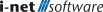{{getMsg('Help_YouAreHere')}}:
/
{{page.title}}
{{page.title}}
{{$root.getMsg("downLoadHelpAsPdf")}}
{{helpModel.downloadHelpPdfDataStatus}}
Syntax - Feature Comparison (Basic Syntax vs. Crystal Syntax)
Writing formulas can either be done in Crystal or in Basic syntax.
Basic Syntax
The syntax rules of the basic syntax are very similar to those of Microsoft's Visual Basic and other forms of Basic.
Crystal Syntax
The syntax rules of the crystal syntax are similar to the formula syntax of Crystal Reports.
| Feature | Basic Syntax | Crystal Syntax |
|---|---|---|
| Case-sensitive? | No | No |
| Variable declaration |
dim a as number dim b as string |
numbervar a; stringvar b; |
| Variable assignment |
a = 10 |
a := 10; |
| Variable scope |
Local: dim a or local a Shared: shared a Global: global a |
Local: local numbervar a; Shared: shared numbervar a; Global: global numbervar a; or numbervar a; (Default) |
| Comparison operators |
10 < pi()*3 10 = a Rem a = 10 would be assignment |
10 < pi() * 3; a = 10; or 10 = a |
| End of statement(s) | Line Break or Colon | Semi-colon |
| Result of formula | Assign return value to variable formula | Result of last line |
| Comment |
' comment Rem comment |
// comment |
| If then else statement |
global a as number
if a = 10 then
a = 20
formula = "a was 10"
elseif a = 20 then
a = 30
formula = "a was 20"
else
a = 0
formula = "a was not 10 or 20"
end if |
numbervar a;
if a = 10 then (
a := 20;
"a was 10";
) else if a = 20 then (
a := 30;
"a was 20";
) else (
a := 0;
"a was not 10 or 20";
); |
| "For" loop |
formula = ""
dim i
for i = 1 to 10 step 2
formula = formula + "ab"
next i
' Returns: "ababababab" |
stringvar result := "";
numbervar i;
for i := 1 to 10 step 2 Do (
result := result + "ab";
);
result;
// Returns: "ababababab" |
| "While" loop |
formula = ""
dim i as number
i = 1
do while i <= 10
i = i + 2
formula = formula + "ab"
loop
' Returns: "ababababab" |
stringvar result := "";
numbervar i := 0;
while i <= 10 Do (
i := i + 2;
result := result + "ab";
);
result;
// Returns: "ababababab" |
| principles | Basic accepts only statements that "do something". Therefore a single number is not a statement. It may be an expression within an if-condition. But in case you assign that number to a variable it becomes a correct statement because it does an assignment. | In Crystal Syntax everything has a return value - at least "null". As a result everything is a statement and the last evaluated statement delivers the returned value. |