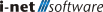MongoDB Persistence
The MongoDB persistence has to be set up with a URI in the following form (for more details see here):
inet_persistence="mongodb://(<USERNAME>:<PASSWORD>@)<MONGODB SERVER>/<DATABASE>"
It is important to know, that many cloud providers offer a persistence based up on the MongoDB interfaces, e.g. Azure CosmosDB SQL-API. We do not support these third party abstraction layers and advise you to use a directly supported persistence layer instead.
Note: The authentication using <USERNAME>:<PASSWORD> is optional. If the given <DATABASE> does not exist, it will be created.
Note: The following versions of MongoDB are currently supported: 2.6 up to 4.0.
Have a look at https://github.com/mongodb/mongo-java-driver for additional information
Note: You can use the ssl_ca_certs parameter to add additional trusted root certificates.
Note: When using the MongoDB persistence in a docker container, please also define the environment property DEFAULT_CONFIG=System/Default. A cloud-based persistence requires the configuration to be stored in a system scope.
Installation
Using the MongoDB persistence requires additional components to be installed into the plugins/persistence subfolder of the installation. There are pre-made Docker containers in case of a containerized usage.
If the respective files do not yet exist, you have to download them from the public maven repository at:
The MongoDB driver package has to be extracted into the plugins/persistence subfolder. The persistence main jar has to be saved into this directory without extracting it.
Note: You have to navigate and download the version matching your installation.
Note: In addition to the released version, there may be beta versions available: Persistence beta version, MongoDB beta version package
Memory Usage Considerations
The following numbers will allow to get an insight on how much memory is required:
| Component |
Memory used |
Comment |
| Configuration |
50KB |
|
| Event log |
50MB |
Can be reduced in the confirmation settings |
| User Metadata |
10K per User |
mostly depends on the Avatar size |
| User Data (uploaded files) |
Size of compared documents x 3 (for result) |
Depends on the quota |