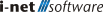{{getMsg('Help_YouAreHere')}}:
/
{{page.title}}
{{page.title}}
{{$root.getMsg("downLoadHelpAsPdf")}}
{{helpModel.downloadHelpPdfDataStatus}}
Logging
In this area you can read the current log of the server if you have set a log file in the configuration manager dialog Logging.
Entering this logging area, the newest lines of the current log file are loaded and displayed. The complete current log file can be viewed as well as any archived files. Scrolling up in the log-window will load older lines from the log file. The file can also be downloaded, e.g. in order to send it to our support team if needed.
It is also possible to filter the log file based on options or a text field. Examples for this might be the log level, the modules, or the thread names or numbers.