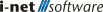{{getMsg('Help_YouAreHere')}}:
/
{{page.title}}
{{page.title}}
{{$root.getMsg("downLoadHelpAsPdf")}}
{{helpModel.downloadHelpPdfDataStatus}}
Database Cache
If the database cache is used, the rendered pages will be stored in the specified database. The following settings have to be made:
-
Database URL: Specifies the JDBC URL, e.g.
jdbc:inetdae7:srv:port
-
User Name: Specifies the database user for the given database.
-
Password: Specifies the password for the database user.
-
Driver Class: Specifies the fully qualified class name of the JDBC driver class used for the cache, e.g.
com.inet.tds.TdsDriver.
Using the Validate button you can check your settings.