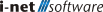License
In this dialog you can manage the license key(s). You can enter or import a purchased license key or create a trial license key, if required.
License Key
A valid (complete) license key is necessary so that the application will work correctly.
List of License Keys
The list shows the available license information like license type, expiration date, application name and licensee for each license stored in the configuration. Also, it shows the reason for an invalid license key.
In some cases it could be necessary to add more than one license key to the list of keys, e.g. for multiple instances - usually, however, only one license key is required for an application.
With the drop down list "Add a License Key" it is possible to enter or import an existing license key or to generate a trial license key, if the configuration does not contain a license key.
Import License
This option opens a file chooser where you can select the text file (*.txt file you received from i-net software) that contains the license key to import. The import starts as soon as the file was selected.
Warning: During the import the configuration manager does not check whether it is a valid license key. If the imported file contains, for example, many comma-separated text sections then each section will be imported as license key. This can result in a high number of invalid license keys. The number of maximum license keys is limited because it need some time to validate the license keys.