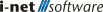{{getMsg('Help_YouAreHere')}}:
/
{{page.title}}
{{page.title}}
{{$root.getMsg("downLoadHelpAsPdf")}}
{{helpModel.downloadHelpPdfDataStatus}}
System Properties
The following system properties are available to control the behavior of i-net Clear Reports and i-net Designer:
| Parameter Name | Description | Sample |
|---|---|---|
-Dclearreports.config |
Location of the configuration to use | -Dclearreports.config=USER/myconfig |
or -Dclearreports.config=SYSTEM/mysystemconfig |
||
-Dclearreports.configfile |
Location of a crystalclear.properties file that will be imported into temporary configuration | -Dclearreports.configfile=crystalclear.properties |
-DCC:xxxx=yyyy |
Command line arguments to set property values of the Report Server | -DCC:listener.port=9001 |
-DCC:log.engine=true |
||
-Ddebug |
Enable/Disable the debug options | -Ddebug=true/false |
-Duser.country |
Country of the used locale | -Duser.country=us |
-Duser.language |
Language of the used locale | -Duser.language=en |
–open <report> |
open a report files at the start of i-net Designer | java -jar inetcore.jar designer –open <reportfile> |
Command Line Parameters
With the following command line parameters you can use the Configuration Manager without GUI to import an i-net Clear Reports configuration or a Data Source configuration.
| Parameter Name | Description | Sample |
|---|---|---|
-listconfigurations |
Lists the existing configurations | java -cp core/inetcore.jar com.inet.config.recovery.RecoveryConfiguration -listconfigurations |
-importConfig <name> <file> |
Imports properties file if specified configuration does not exist | java -cp core/inetcore.jar com.inet.config.recovery.RecoveryConfiguration -importConfig System/Default crystalclear.properties |
-forceImportConfig <name> <file> |
Imports properties file and replace existing configuration | java -cp core/inetcore.jar com.inet.config.recovery.RecoveryConfiguration -forceImportConfig User/MyConfig C:\crystalclear.properties |
-exportConfig <name> <file> |
Exports the specified configuration in a properties files | java -cp core/inetcore.jar com.inet.config.recovery.RecoveryConfiguration -exportconfig User/Default default-configuration.properties |
-importDatasource <scope> <file> |
Imports data source from XML as exported by the data source manager. If a data source under the same name already exists, an additional one will be created with a unique name. | java -cp core/inetcore.jar com.inet.config.recovery.RecoveryConfiguration -importDatasource System mydatasource.xml |
-forceImportDatasource <scope> <file> |
Imports data source from XML as exported by the data source manager. If a data source under the same name already exists, it will be replaced. | java -cp core/inetcore.jar com.inet.config.recovery.RecoveryConfiguration -forceImportDatasource User mydatasource.xml |
With the following command line parameter you can set the active configuration for "Standalone Configuration & Recovery" mode.
| Parameter Name | Description | Sample |
|---|---|---|
-clearreports.preferredconfig |
Select the active configuration | java -cp core/inetcore.jar com.inet.config.recovery.RecoveryConfiguration -clearreports.preferredconfig User/Default |
-client.ip |
The ip address (IPv4 or IPv6) of the client that will be able to connect to the standalone configuration. This is useful for headless server. The default is 127.0.0.1. | java -cp core/inetcore.jar com.inet.config.recovery.RecoveryConfiguration -clearreports.preferredconfig User/Default -client.ip <ip-address of the client> |